Official Supplier
As official and authorized distributors, we supply you with legitimate licenses directly from 200+ software publishers.
See all our Brands.
Release Notes: of charts are available: 2D & 3D pie charts, 2D & 3D bar charts, category line graphs, value line graphs and gauge charts. You can create up to nine different charts on the available tabs ... Updates in XMLSpy 2011 Chart creation (Enterprise only) Chart creation in XMLSpy 2011 brings a whole new dimension to working with XML data. XMLSpy 2011 makes it easy to create eye-catching, ... compelling charts for displaying XML data. Now you can visualize and analyze numerical XML data – and XBRL data – directly inside XMLSpy with just a few clicks. No more exporting to Excel. The following types ...
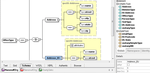
Description: editor. CSS3 & CSS2.1 editor. Chart Tools Chart creation from XML data. Chart visualization of profiler data. Generation of charts with XSLT and XQuery. JSON Tools Support for JSON, JSON5, JSON Lines, ... JSON with Comments. JSON Grid View. JSON Editor. JSON Schema Editor & Generator. JSON Validator. Chart creation from JSON data. JSON <=> XML conversion. XML Schema <=> JSON Schema ...
Release Notes: Adds new JSON Grid Editor. Revolutionary new JSON Grid Editor. Chart creation from JSON data. JSON Lines and JSON Comments support. XULE support for XBRL. ...
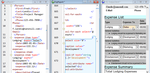
Release Notes: Display of validation errors and SmartFix suggestions in left margin in Text View. Support for signing with SHA-256. XPath expression syntax coloring in XSLT stylesheets. Numerous new features in charting ...
Release Notes: Updates in 2011r2 Embedding external files in XML Customizable documentation generation Enhancements to chart creation functionality Sorting of elements and types in schema view Refactoring support ...