Official Supplier
As official and authorized distributors, we supply you with legitimate licenses directly from 200+ software publishers.
See all our Brands.
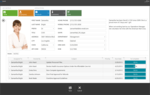
Description: & Reporting Chart Control Pivot Grid Gauge Control PDF Viewer Map Control Flow Chart Diagram Editor Org Chart Printing and Exporting Sparkline Editor Spreadsheet Report Designer Office Inspired Ribbon UI Rich ... Text Editor Scheduler Spell Checker Spreadsheet Navigation UI App Menus List View Navigation Bar Ribbon UI Tile Bar Toolbars and Commands Tree View Data Editors Button Editor Check Box and Toggle Switch ... Combo Box Date Picker Extended Lookup List Box Lookup Memo Editor Progress Bar Range Controls Rich Editor Token Editor Wheel Picker and more... Layout & Windows UI Checkbox Group Docking Manager ...
Release Notes: Improves QuantumGrid, Bars and SpreadSheet controls. ExpressBars Suite TcxBarEditItem- cxComboBox- The OnDrawItem event does not fire for an inactive editor whose DropDownListStyle property is set ...
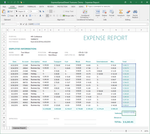
Screenshots: 0 ...
Release Notes: Improves PDFViewer, RichEdit and SpreadSheet controls. ExpressBars Suite Ribbon- Customization Form- The "Reset all customizations" option does not restore the ribbon tab order after ... selection state in a combo box dropdown window does not update according to the combo box edit value in certain cases, provided that the Properties.DropDownListStyle property is set to lsEditList cxDateEdit- ... integer value" error on selecting a localized item from the drop-down Zoom list Spreadsheet Report Link incorrectly prints cell borders whose style is different from sscbsDefault, sscbsThin, ...
Release Notes: Improves PDFViewer, RichEdit and SpreadSheet controls. ExpressBars Suite A Stack Overflow exception occurs when using keyboard shortcuts to set focus on a TcxBarEditItem in Ribbon. An Access ... combination of styles. Report Designer- It is impossible to localize the < NO DATA TO DISPLAY > message. The size of Spreadsheet XLS files grows exponentially on each load/save cycle. ExpressVerticalGrid ...
Release Notes: displays blanks in the Zoom combo box for any custom zoom level RichEdit Control Report Link- Printing large rotated images causes the "Invalid operation in GDI+" exception if the control's ... LayoutUnit property is set to TdxDocumentLayoutUnit.Twip RichEdit Control Report Link prints distorted text in certain cases Spreadsheet Report Link prints dashed lines for cell borders in certain cases ... or TdxSpreadSheetPageOrientationGallery command An AV occurs when a control embedded into TdxBarControlContainerItem opens an XLSX file via the spreadsheet control's LoadFrom~ method call ExpressTile Control The Items.Clear procedure ...
Release Notes: ExpressEditors Library A value selected via the "Select a Value..." combo box on an Excel-inspired filter dropdown's "Numeric Values" tab does not update the filter criteria ... values ExpressPrinting System LayoutControl Report Link- A layout group with scrollable content is printed incorrectly Spreadsheet Report Link- The last cell in a row paints its right border over the left ...
Release Notes: ExpressDataController "List index out of bounds (1)" error occurs if an application has a frame with a table view whose column uses TcxExtLookupComboBoxProperties. ExpressDocking Library TdxDockPanel- Header buttons do not update their states in certain cases. ExpressEditors Library Alert ...
Release Notes: High DPI / SVG Support Microsoft Windows 11 Skin (aka WXI) and Other High DPI Enhancements- Addressed more than 130 bugs in the show-case demos. A good portion of these bugs relate to the newest WXI skin/SVG/High DPI layouts. This should improve the look and feel of apps powered by DevExpress VCL ...

Release Notes: the Conditional Formatting Rules Manager. Rule conditions built with Spreadsheet functions are also supported. The formatted content can be exported to HTML, PDF, XLS, and XLSX files. Format conditions exported ... to Excel files are compatible with native conditional formatting rules and can be customized using the VCL Spreadsheet Control or Spreadsheet apps such as Microsoft Excel. Complete High DPI Awareness- ... to Image Combo Box columns' group values in group rows. Scheduler Control- Modern-Style UI- Added a new UI style to all scheduler Views, allowing you to better reflect the UX of Microsoft Outlook ...
Release Notes: Export to Microsoft Excel- An image from a column with an in-place image combo box editor does not retain its position in an exported document if the same image is displayed in another different-sized ... of adjacent cells in certain cases. The Format Cells dialog invoked for a cell with the default border style corrupts the spreadsheet document's default border style in certain cases if the target cell has ...
Release Notes: Improves PDFViewer, Charts and OrgChart. ExpressBars Suite SVG icons of QuickAccessToolbar buttons are colored incorrectly in certain skins. TdxBar in a floating panel is scaled incorrectly when a panel is undocked while it is not on the primary Monitor. TdxBar is incorrectly drawn in the WXI skin ...
Release Notes: Improves RichEdit, PDFViewer and SpreadSheet controls. ExpressBars Suite A bar popup menu cannot be bound to another bar manager via the BarManager property. Ribbon- Office 2016 style- The Tab Area ...
Release Notes: Improves PDFViewer, Map and SpreadSheet controls. ExpressBars Suite The "Invalid operation in GDI+ (Code: 11)" exception can occur on drawing an extra pane item of a TdxBarApplicationMenu ... A bar item's caption blends with its background if the TdxBar component is a main menu without a border. ExpressSpreadSheet A Spreadsheet control partially updates its scrollable content area ...
Release Notes: Improves Scheduler, Charts and PDF Viewer. ExpressBars Suite SVG icons of QuickAccessToolbar buttons are colored incorrectly in certain skins. TdxBar in a floating panel is scaled incorrectly when a panel is undocked while it is not on the primary Monitor. TdxBar is incorrectly drawn in the WXI ...
Release Notes: Improves Charts, PDFViewer and SpellChecker. ExpressBars Suite TcxBarEditItem- An error occurs in certain cases if a form is on a monitor whose DPI is higher than 96. TdxBarCustomizationForm- Items of the "All Commands" tab do not have captions. Usability- TdxBarCustomizationForm is not ...
Release Notes: Excel if the cell range is copied from a spreadsheet control-based application built with a 64-bit compiler. The cut and copy operations place hidden columns and rows into the clipboard in formats other ...
Release Notes: elements within the tab selector panel in Spreadsheet are painted incorrectly. WXI- Spreadsheet controls- An editing cell's text is truncated. ExpressVerticalGrid Suite Print Preview and ExportToPDF ...
Release Notes: Improves Wizard, Docking and VerticalGrid controls. ExpressBars Suite An application crashes if it contains TcxBarEditItem with TcxCheckComboBoxProperties and High Contrast Settings are activated. TdxRibbonStatusBar- Status bar panels do not update text color according to the Ribbon control's ...
Release Notes: Improves RichEdit, PDFViewer and PivotGrid controls. ExpressBars Suite Border buttons of a maximized MDI child form consider the skin color if the MDI parent form has TdxRibbon or TdxBar. ExpressEditors Library An editor's drop-down list is available if the Properties.ReadOnly is set to True. ...