Official Supplier
As official and authorized distributors, we supply you with legitimate licenses directly from 200+ software publishers.
See all our Brands.
Release Notes: simply specify "spread: true" to ensure that the first-level children of an object are spread out into separate fields. Spreadsheet Filters- TableSheets now allows you to filter multiple columns ... With this release, an enabled property has also been added that will give you control over whether or not a user can interact with the form control. Chart Enhancements Gauge Charts- Added Gauge Charts. This new combo ...
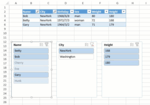
Release Notes: named ranges, and create and navigate to custom names within a spreadsheet. The name box has several features: The user can enter text into the name box: If the text can’t be parsed into ranges, SpreadJS ... to support cross-column calculations. With this release, these lookup columns can automatically change the cell type depending on the data schema: Column lookup as an array- Combo Box Cell Type. Relationship ...
Release Notes: Language Release Korean Language release for v17. Chart The order of a combo chart series was inconsistent with Excel. Updating a table used by a chart would throw an error. A hyperlink's ...
Release Notes: the culture was changed. A custom function would not show in a sheet. Chart Fix The order of charts in a combo chart would not stay the same when using JSON. Restricting the number of series in a chart ...
Release Notes: Added support for Next.js 14. Added support for Angular 17. GanttSheet GanttSheet tabs did not have a context menu. Filter The filter function worked differently from Excel. Mobile The Sheet bar couldn't be dragged properly. Calculation The VALUE formula did not work correctly in some ...
Release Notes: Added new ReportSheet and GanttSheet add-ons. ReportSheet is a simple and flexible way of creating complex reports. It supports data entry, pagination, data filtering, sorting, conditional formatting, and more. With GanttSheet, users can assign different tasks to different resources to effectively ...
Release Notes: Buttons. Spin Buttons. List Boxes. Combo Boxes. Check Boxes. Option Buttons. Group Boxes. Labels. Scrollbars. Added a new event called FormControlValueChanged which fires whenever a form control's value ...
Release Notes: Designer: Fill color would not show inside the conditional format dialog. Designer: The icon for the data validation prompt was missing. Pivot: Dragging fields from row to columns sections in the pivot panel would change the state to dirty. Pivot: Pivot Panel would not be active if there were two ...
Release Notes: Calculation Fix The arrow keys could not be used to reference a cell in a formula. 0 ...
Release Notes: Angular Fix The Angular version of the demo samples has been updated. Calculation Fix Circular references would get stuck in large files. The "COUNTA(UNIQUE())" formula behaved differently from Excel. A drag and drop fill result was incorrect after enabling manual calculation. A formula ...
Release Notes: Language Release CN Language release for v17. Chart Chart content did not change with data. A timeline is not displayed after importing. A chart series did not display correctly. A chart did not refresh with data changes in a table. The position of a chart legend would change after exporting. A ...
Release Notes: Calculation A formula was automatically changed incorrectly. A formula was not updated with the RemoveRow RowAction. Certain formulas had incorrect results. Some formulas would not calculate correctly after using resumeCalcService. The lambda formula would not calculate correctly. Deleting a row ...
Release Notes: Conditional format covered certain text in a cell. Importing an Excel file exported from SpreadJS would add blank rows. Adding a sheet in the designer would set an incorrect sheet name. Format Cell dialog dropdown would not show properly. Designer: The bottom border line of the Designer Component ...
Release Notes: and a spreadsheet user interface. Resolved the performance issues with large Excel files while scrolling and working with row grouping. Resolved the issues where the dependents of Spilled Array Formulas ...
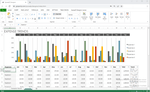
Screenshots: applications for their users to customize the spreadsheet. 0 ...
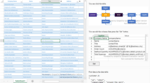
Screenshots: TableSheet is a fast, data-bound table view with grid-like behavior, a spreadsheet user interface and calculation engine which uses the Data Manager to pull data from the server, interact ...
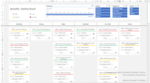
Screenshots: Easily create an interactive Kanban chart for your JavaScript application using SpreadJS's PivotTables, slicers, dynamic arrays, and different functions and formulas. 0 ...
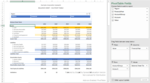
Screenshots: SpreadJS includes support for Pivot Tables as an optional deployment add-on. PivotTables are a powerful data analysis tool used to group, calculate, summarize, and present large amounts of data. 0 ...
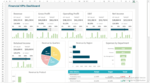
Screenshots: Easily create dashboards that quickly provide a snapshot of your business data. 0 ...

Description: Complete spreadsheet solution for JavaScript applications. SpreadJS is a complete enterprise JavaScript spreadsheet solution used to create financial reports and dashboards, budgeting ... built-in functions in 19 languages, to deliver true Excel-like spreadsheet experiences with zero dependencies on Excel. Fully customize your application’s needs with SpreadJS’s optional deployment add-on ... SpreadJS Features The Industry Leader in Spreadsheets- 25+ years of experience creating award-winning spreadsheets for professional developers Deliver True Excel-like Spreadsheet Experiences, Fast- Import, ...