Official Supplier
As official and authorized distributors, we supply you with legitimate licenses directly from 200+ software publishers.
See all our Brands.
Release Notes: Improves Spreadsheet, Grid and Toolbar controls. Combo NullReferenceException when opening the form designer in VS if the form has an UltraCombo on it. DockManager Menu opens in normal position. ... edge of the group by area. Incorrect selection behavior in card view. Spreadsheet ArgumentException 'Infragistics.Win.DataVisualization.CategoryXAxis' cannot be converted to type ...
Release Notes: Added new ToolTip Strings. CalcManager UltraCalcException occurs if you put the custom combo (inherits UltraCombo) and UltraCalcManager together on the form. Combo UltraGridFilterUIProvider invokes ... Schedule UltraCalendarInfo.GetAppointmentsInRange finds non-existent occurrences out of range. SpreadSheet Some culture-specific formats are not applied properly. ...

Description: & Display Color Picker Combo Box Editor Editors Extras Form Manager Spell Checker Ultra Radio Button Data Visualizations Gantt View Geographic Map Barcodes Barcode Frameworks Calculation Manager Data Source ... & Lists Grid Pivot Grid Spreadsheet Tree List Interactions Desktop Alert Printing Peek Pop-up Layouts Carousel Dock Manager Grid Bag Layout Panel Group Box Layout Managers Live Tile View Message Box Manager ...
Release Notes: CalendarCombo Scrolling the mouse wheel over the combo when it does not have focus does not scroll to the min or max date. CheckEditor Check editor's check is not scaled. Excel ... not scaling correctly. Schedule Scaling issues. SpreadSheet Color picker is not scaled in Format cells dialog. ...
Release Notes: Funnel Chart Highlighting- The UltraFunnelChart now has a highlighting overlay. It exposes this overlay through multiple highlighting properties, namely HighlightedItemsSource, HighlightValueDisplayMode, HighlightedValueMemberPath, and HighlightingOpacity. When the HighlightValueDisplayMode is set ...
Release Notes: Improves Chart, SpreadSheet and Schedule controls. AppStylist App styling is not applied to "fx" in the selected tab of the formula builder. Chart Application slowdown when quickly ... changing series brush. Legend are not getting updated when changing the datasource. LegendItemMouse events do not work in Windows Forms. Combo Vertical scrollbar is shown even when not needed. Exception when ... there is an existing column that has the same key. RadialGauge Incorrect needle position. Schedule Incomplete date being displayed on a UltraTimelineView for Japanese culture. SpreadSheet ArgumentOutOfRangeException ...
Release Notes: encountered when binding data to RingSeries. Combo In UltraCombo if the contents are wider than the dropdown, AutoFitStyle is ignored. ComboEditor Screen reader does not read checked state of checkboxes ... in dropdown. Pressing Alt+F4 on a combo with multiple selection enabled in an MDI form does not close the application. DataChart Showing tooltips on any series the UltraDataChart throws a NullReferenceException. ... the current value. Sparkline Drawing a Sparkline control immediately after setting the DataSource draws with the old DataSource. SpreadSheet AutoSizing all columns in the Spreadsheet works for all but the last ...
Release Notes: Improves Grid, SpreadSheet and Toolbars controls. WinCalendarInfo Appointment disappeares when its calendar info changes. WinCarousel [UltraCarousel] Repeated invalid input in the designer causes ... of the version. WinSpreadSheet [Spreadsheet]- the press & hold indicator missing and the cotextmenu shows while on hold. NullReferenceException is thrown while scroll down work sheet. Values in the cell does ... not validate correctly unless an empty space is added in front of the text. The plus button for adding spreadsheet can't be disabled. WinTabbedMdiManager Form resizes slowly when using ...
Release Notes: incorrectly placed when DPIAware property is turned off. WinSpreadSheet Null reference exception is thrown when a Japanese character is entered into an active cell. Unhandled exception in Spreadsheet's ...
Release Notes: Maintenance release includes several bug fixes. Common Loading layout with ‘Office2007Black.isl’ causes issue. Toolbar throws parameter not valid exception when deactivating modal form. ButtonTool has Text clipped with TextVAlign set to Bottom. Modal window title flickers when suggestion list is ...
Release Notes: .NET 8.0 support- As of version 2023.2, the Ultimate UI for WinForms toolset supports.NET 8. Chart Highlight Filter- The UltraCategoryChart and UltraDataChart now expose a way to highlight and animate in and out of a subset of data. The display of this highlight depends on the series type. For ...
Release Notes: ComboEditor ArgumentException when adding the same instance to the BindingList twice when bound to UltraComboEditor/ValueList. Binding to a data source with duplicate items instances in the list is not a supported scenario, and will almost-certainly create strange, unexpected behaviors. DataChart ...
Release Notes: Adds that ability to visualize chart series as a dashed line. Chart Dash Array- Now supports the ability to apply a 'DashArray' to a series to visualize them as a dashed line. The dash array can also be applied to trendlines of the series via the TrendLineDashArray property. In addition, ...
Release Notes: Improves DataChart, Editors and Grid controls. Combo UltraGridFilterUIProvider invokes incorrect resizing of UltraCombo DropDown area. DataChart Markers on the chart do not match when setting ...
Release Notes: Added support for Microsoft.NET 7. ...
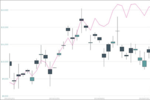
Release Notes: Adds new chart aggregation API for grouping and sorting. Chart Improvements Added significant improvements to default behaviors and refined the Category Chart API to make it easier to use. These improvements include: Responsive layouts for horizontal label rotation based on browser / screen size. ...
Release Notes: DataSource Column grouping is canceled when a column key is changed. Excel FormulaParseException thrown when trying to load Excel file that loads fine in Excel. IME input setting cannot be saved. FormulaParseException is thrown when a file that uses FILTER function is loaded. ListView System ...
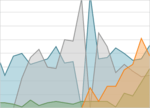
Release Notes: Data Chart adds animation and transition support for stacked series. Added new Data Legend component- The UltraDataLegend is a new component that works much like the Legend component, but it shows values of series and provides several configuration properties for filtering series rows and value ...
Release Notes: UltraToolbarsManager When content of a PopupControlContainerTool resizes in an ApplicationMenu2010, horizontal scrollbars are not automatically shown. An error is thrown when pressing the shortcut key for the combo ...
Release Notes: Adds support for.NET 6 and Visual Studio 2022. Added support for Microsoft Visual Studio 2022. Added support for Microsoft.NET 6.0. Category Chart, Financial Chart, Data Chart, and Geographic Map: Added MarkerAutomaticBehavior that allows which marker type is assigned to multiple series in the same ...