Official Supplier
As official and authorized distributors, we supply you with legitimate licenses directly from 200+ software publishers.
See all our Brands.
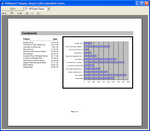
Description: For details, VSPrinter 7 also introduces a new ReadyState property and ReadyStateChange event that allow you to monitor the document downloading process and the control state in general. Tables Tables have ... page previews. Users have full control over zooming and page orientation. VSVIEW Classic Edition is sold as part of ComponentOne Studio Enterprise and the ComponentOne Studio for ActiveX New Packaging ... VSView 6 included a single OCX file that contained all three controls in the product. In response to user requests, the controls have been split into separate files, VSPrint7.ocx, VSDraw7.ocx, ...
Compatibility: Operating System for Deployment Windows Vista Windows XP Windows 2000 Architecture of Product 32Bit Product Type Component Component Type ActiveX OCX Built Using ActiveX Template Library (ATL).NET ... Microsoft Visual J++ 1.1 Microsoft Visual FoxPro 5.0 Microsoft Office 97 Product Class Business Components Test and Review Status Installation Tested- Yes Uninstall Tested- Yes Anti Virus Checked- Yes ...
Support: ComponentOne Gold Support Subscriptions provide a full year of Telephone and Online Technical Support. ComponentOne Technical Support Engineers are available by phone Monday through Friday, except U.S. holidays, from 9:00 a.m. to 5:00 p.m. Eastern,USA. Customers outside the USA, please remember to ...
Features: documents with consistent formatting. You have full control of the formatting of paragraphs, tables, fonts, colors, alignment, and justification. Plus youll find options for scaling, cropping, and aligning ...
Licensing: ...
Pricing: ...
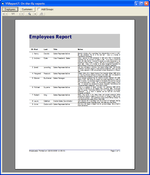
Screenshots: Use VSView to create on-the-fly reports. ...
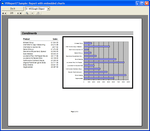
Screenshots: Create a report with embedded charts ...
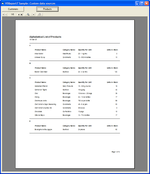
Screenshots: Use VSView to create reports based on custom data sources. ...
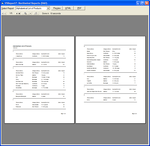
Screenshots: You can view and manipulate reports in various different ways ...
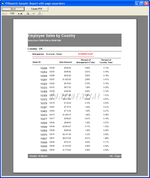
Screenshots: Create reports with page separators ...
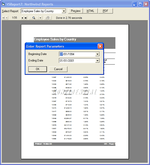
Screenshots: Create reports using user defined parameters. ...

Screenshots: Render your reports in either Portrait or Landscape ...
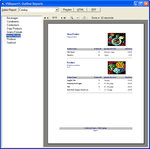
Screenshots: Create outline navigation for reports. ...

Screenshots: Create reports that are not bound to a data source ...
Customer Review: Great product. Designer similar to Access reports designer, but much, much richer. Very good exportation to HTML (drilled, paged) and PDF. Very flexible. Can set almost everything in code. Also very fast. The report is most of the time loaded in less then 2 seconds. Tried other tools also before, ...