Official Supplier
As official and authorized distributors, we supply you with legitimate licenses directly from 200+ software publishers.
See all our Brands.
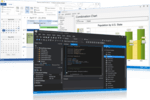
Description: Give your application a professional, modern appearance with toolbars, menus, docking, property grid, reporting and calendar functionality. Codejock Suite Pro helps you create professional ... an easy to create hierarchical list of editable properties and represent any data type or sub-item. Report Control- Report Control includes an easy to create Office style report to group and sort data ... Calendar, Docking Pane, Property Grid, Report Control, Shortcut Bar, Syntax Edit, Skin Framework and Task Panel. Calendar- Calendar provides Windows developers with a sophisticated Outlook style calendar ...
Release Notes: and markup languages. DockingPane Selected docking pane pointer handling has been improved. Report/GridControl Report control renamed to GridControl as well as all related APIs and constants. Calendar Timeline ... has been made to respect item format. SkinFramework Clipping of the dynamically created skinned controls fixed. Disruption in WM_NCACTIVATE handling caused by SkinFramework is fixed. SyntaxEdit False ...
Release Notes: ActiveX: Missing xtpTaskPanelThemeNativeWindows10 theme identifier has been added. Samples and Utilities ActiveX x86 and x64 configurations have been made consistent in all.NET samples. General UserAgent ...
Release Notes: Property Grid Item border height customization and drawing has been fixed. Report Missing implementations of SetGridStyle and GetGridStyle have been added to CXTPReportControl. Missing SetMask has been added ...
Release Notes: from pane layout data exchange. PropertyGrid Switching custom colors breaking theme colors has been fixed. Report Automatic combo box closing in the first row of the Report control has been fixed. ...
Release Notes: solution is found (XTP_PROPERTY_GRID_DISABLE_SCROLLBAR_THEMES made enabled by default). Border redrawing fixed. Report Performance issues fixed in row height computation when preview mode and scroll ...
Release Notes: Keyboard manager adds the ability to lock keyboard input plus DPI support for stickers. Command Bars Keyboard manager added the ability to lock keyboard input. Docking Pane Added DPI support to stickers. Chart Memory leaks on closing a 3D chart have been fixed. Command Bars MDI tear-off windows ...
Release Notes: fixed. Controls Crash on setting NULL icon for CXTPButton has been fixed. A number of reported problems with CXTPScrollable derived controls have been fixed. XAML icon, caption and explanation text issues ...
Customer Review: Absolutely great software which saved me lots of time from rewrite. Microsoft old controls start malfunctioning. Codejock controls replaced all of them while adding Markup Language capability. I give 5 out of 5 to Codejock Suite Pro. Fillware Technologies INC. 5 Canada ...
Release Notes: Improves compatibility with the latest Microsoft Office updates for all components. Improved compatibility with the latest Microsoft Office updates for all components. ReportColumn.Width value differences in HiDPI fixed. ...
Release Notes: Improves scroll bar customization and theme support. Suite Pro Added SetVectorIconSize to tooltip context for XAML icon size customization in tooltips Controls Added a new adapter CXTPScrollable<Base> for scroll bar customization. Scroll bar customization and theme support added to common ...
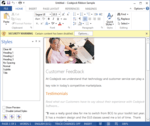
Screenshots: Complete set of Office controls including shortcut bar and report grid. ...
Release Notes: Improves Command Bars, Docking Pane and Ribbon controls. Command Bars Setting control focus fixed CXTPMiniToolBar high CPU usage while tracking fixed The size of vector icons in tooltips fixed Controls Saving/loading window position using CXTPWindowPos made DPI independent XTPExcelTabCtrl drawing ...
Release Notes: Office 2016 theme added. CXTPDockingPaneManager::SetClientMargins added for ability to set margins individually. PropertyGrid Glyph colors support added. Report Office 2016 theme added for both Report ... fixed. Text clipping in Calendar Caption Bar control in themes Office 2003 to Visual Studio 2015 fixed. Crash on pressing the Tab key after creating allDay event fixed. Too dark text and lines Visual ... in some specific Markup structures fixed. Markup printing issues fixed. Report Column indent drawing fixed when default grid is drawn with frozen columns. Spin button behavior on long holding fixed. Color ...
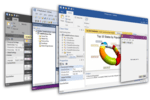
Release Notes: Adds support for vector icons. Support for Visual Studio 2019. Vector Icons Support- This support is specifically for XAML icons, it's a big step towards seamless and complete DPI support. You are now able to load state specific XAML icons for a desired target width into image managers and ...
Release Notes: DPI support added to both Calendar and DatePicker. Calendar DPI support added to both Calendar and DatePicker. Controls TVIS_CUT state support added. Report DPI support added. CommandBars Mouse ... Hiding/Showing QuickAccess in Backstage view fixed. Report Misleading signature of CXTPReportControl::GetElementRect fixed, annotation improved. SkinFramework Deadlock in SkinFramework fixed for some concurrent ... colors fixed. SuitePro Registrator tool improved with better status reporting and improved configuration selection. ...
Release Notes: of control drawing improvements related to custom font size and DPI scaling. Ribbon Vertical scroll bar added to backstage view. Change icons in the CXTPRibbonBackstagePagePrint toolbar. Report Native value ... controls with custom icon size. Report Fixed hit testing of Expand/Collapse buttons in tree mode for Office 2013/2016 themes. In-place edit position in case of centered or right-aligned icons in tree mode ...
Customer Review: They were quick to respond to my questions. Good product. SEJONGT 5 Korea, Republic Of ...
Customer Review: 4 Hungary ...
Customer Review: 4 United Kingdom ...