Official Supplier
As official and authorized distributors, we supply you with legitimate licenses directly from 200+ software publishers.
See all our Brands.

Description: A suite of 100+ Windows Forms UI controls allows you to quickly build stylable user interfaces that deliver superior experiences. Infragistics Ultimate UI for Windows Forms is a mature, ... fully-featured Windows Forms product, with more than 100+ controls that cover every aspect of enterprise software development including Microsoft Office-Style user interfaces, high performance dashboards ... Documents Framework Excel Exporter Excel Framework Flat Data Source Grid Document Exporter Math Library Syntax Parsing Engine Word Exporter Word Framework Gauges Bullet Graph Gauge Linear Gauge Grids ...
Release Notes: another cell in the same workbook does not paste properly in the UltraSpreadsheet. Excel Library Auto filter is applied automatically after loading.xlsm Excel file. 0 ... to correspond with the needle's position. UltraComboEditor Hidden items in UltraComboEditor using Arial font. General Source link is incorrectly in assemblies when compiled with the latest.NET SDK. ...
Release Notes: Now renders any Excel document containing charts. Excel Library The Excel Library now has the ability to create combination charts. Spreadsheet Load any Excel document containing a chart ...
Release Notes: .NET 8.0 support- As of version 2023.2, the Ultimate UI for WinForms toolset supports.NET 8. Chart Highlight Filter- The UltraCategoryChart and UltraDataChart now expose a way to highlight ...
Release Notes: Updates in 2012 Volume 2 Coded UI Support- Verify that your application, including its user interface, is functioning correctly with coded UI tests or CUITs. Syntax Parsing Engine- Process text ... Visual Studio 2012 Support- Design incredible user experiences with data visualizations for virtually any business scenario. ...
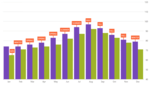
Release Notes: Annotate important data points in your charts. Infragistics Excel Engine Features Chart Support- With support for 70 different chart types, you can now create dashboard reports that visualize data ... installed Adding a chart to an Excel document is easy. Using the Infragistics Excel Library, create or get an instance of the Worksheet object, and then simply call the AddChart method on the Shapes ... in a clear and easily digestible manner. This brand-new Excel Charting API gives you complete control over how your charts are rendered with the ability to include a legend, a title, axis titles, and a vast ...
Release Notes: DataSource Column grouping is canceled when a column key is changed. Excel FormulaParseException thrown when trying to load Excel file that loads fine in Excel. IME input setting cannot be saved. ...
Release Notes: the expectations Microsoft Office 2010 application users have. WebDataGrid- Enhanced Column Summaries- Displays calculated or aggregated columns to end users that you can customize. When exported to Microsoft Excel ... , the built-in formulas are converted to Excel formulas. WebDataGrid- Enhanced Selection Persistence- When using load on demand with features like paging and virtual scrolling, the data grid remembers the user’s ... ASP.NET applications by just swapping assemblies. Infragistics.Excel- Enhanced New Office 2010 File Support for ExcelML files allows you to export the contents of both the WebHierarchicalDataGrid ...
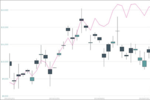
Release Notes: Adds new chart aggregation API for grouping and sorting. Chart Improvements Added significant improvements to default behaviors and refined the Category Chart API to make it easier to use. ... Added new ShouldPanOnMaximumZoom property. Added new Category Axis Properties: ZoomMaximumCategoryRange. ZoomMaximumItemSpan. ZoomToCategoryRange. ZoomToItemSpan. Added new Chart Aggregation API ...
Release Notes: Updates in 2011 Volume 1 Microsoft Word Library – NEW!- The new Word Library gives you the ability to create and work with Microsoft Word® document files. The library features the ability to write ... document. Its implementation makes creating a Word document as simple as writing only a couple of lines of code. WinFormattedTextWordWriter – NEW! This control provides you with quick and easy export ... with the Application Styling Framework to give you a complete visual theme, permitting the creation of modern applications without relying on the Microsoft Office brand. Ribbon End User Customizations – NEW!- Knowledge ...
Release Notes: is not a supported scenario, and will almost-certainly create strange, unexpected behaviors. DataChart Null reference exception when adding CategoryDateTimeXAxis to Series (null reference on Interval property). Excel ... Error is thrown when when worksheet with illegal margins is loaded. Loading Excel Worksheet throws error. WorkSheet.Save clears font-family if the cell is set conditional formatting. Cell value in XLSX ...
Release Notes: Adds that ability to visualize chart series as a dashed line. Chart Dash Array- Now supports the ability to apply a 'DashArray' to a series to visualize them as a dashed line. The dash array can also be applied to trendlines of the series via the TrendLineDashArray property. In addition, ...
Release Notes: Appearances Cannot create class that implements AppearanceBase because of the newly added internal GetAssociatedImageList. The abstract method has been removed. The AssociatedImageList property ... the ellipsis button for the UltraFlowLayoutManager and UltraGridBagLayoutManager for Container Control does not do anything in smart tag. Excel TickMarkSpacing and TickLabelSpacing does not appear to have any ...
Release Notes: Added support for Microsoft.NET 7. ...
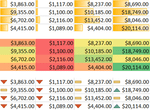
Release Notes: Adds Spreadsheet conditional formatting. Excel Engine and Spreadsheet Features Conditional Formatting- Spreadsheets now support the rendering of all the conditional formatting options available ... in Excel including Data Bars, Color Scales, and Icon Sets. Worksheet Sorting and Filtering- You can now sort and filter your information outside of a table. You can define a single area, within ... the Worksheet, but outside of the table, and you can apply sorting and filtering. List Validation- While Infragistics Ultimate UI for Window Forms already had list data validation in place, users had to know ...
Release Notes: Appearances Cannot create class that implements AppearanceBase because of the newly added internal GetAssociatedImageList. The abstract method has been removed. The AssociatedImageList property ... (.NET 5). Grid Column's ValueList property is not populated on the designer (.NET 5). Cell text is not fully visible when a data error is displayed. Column Name in GroupBy is cut off by 1 character ...
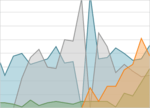
Release Notes: Data Chart adds animation and transition support for stacked series. Added new Data Legend component- The UltraDataLegend is a new component that works much like the Legend component, but it shows values of series and provides several configuration properties for filtering series rows and value ...
Release Notes: AfterRowFilterChanged event fires for each column when user clicks ClearAllFilterCriteria. ArgumentException is thrown hovering on the grid. WinGridExcelExporter Exception encountered when exporting formula to Excel ... to it, before adding it to the chart. WinExcel Importing a excel file with a formula error causes an exception. Exception thrown on loading an excel file with filter. Cannot set a selected cell ... to be in the top left of the contol. Adding merged cells to existing MS Excel files takes too much time. WinExplorerBar New ControlContainer is added to Controls collection when a group is removed if the mouse ...
Release Notes: but the ApartmentState of the current thread does not support drag drop" in UltraDockManager. Microsoft Excel NameReference.ReferencedRegion returns null on first time query. ExplorerBar Context Menu appears larger. ...
Release Notes: Updates in 2013 Volume 1 Grid- Full touch support, alternate row formatting, hot tracking and the ability to export drop-down lists to Excel. Touch Experience- Touch, panning and multi-gesture ...