Official Supplier
As official and authorized distributors, we supply you with legitimate licenses directly from 200+ software publishers.
See all our Brands.

Features: CCSP helps you create dynamic links on chart to filter the dashboard or provide additional information. Through the smart feature – “Open a link with query string”- CCSP allows you to open a web ...
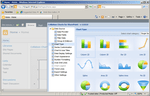
Description: Add interactive chart web parts to SharePoint pages. Collabion Charts for SharePoint lets you create insightful dashboards in SharePoint, without MOSS or Excel Services. It works with WSS 3.0, MOSS ... and work across all devices and platforms seamlessly. With the simple wizard-based installation, you can create your first dashboard in 15 minutes. Collabion Charts for SharePoint(CCSP) is a data ... Server 2003 & 2008, without the need for Excel Services. Easily installable and completely plug-n-play, Collabion Charts for SharePoint allows users to create insightful charts and dashboards from ...
Specification: interactions like hotspot, referencing other webpages using query strings etc. • Exporting charts to PDF, JPEG, PNG, Excel, PowerPoint. • Printing Charts. • Using Dynamic Filters on charts. • Creating ...
Release Notes: Updated to the latest FusionCharts chart engine. Updated to the latest FusionCharts chart engine. Upgraded to pure JavaScript and deprecated support for Flash charts. Deprecated support for MOSS 2007. Bug fixes to incorporate chart engine version change. Top 'N' record issues for ...
Release Notes: Overall performance for large SharePoint List data source increased up to 80%. Changing chart type for individual drill down level. Fetching data from Excel files located in external network systems. Bulk Export of charts. Overall performance for large SharePoint List data source increased up to 80 ...
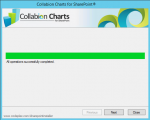
Features: You can download and install Collabion Charts for SharePoint very easily. The installation is completely wizard based and the process is completed in about a minute through a few mouse clicks. ...

Features: Collabion Charts for SharePoint is compatible with all SharePoint versions namely 2007/2010/2013(including foundation server) and 2016. ...

Features: Being a wizard based application, Collabion Charts for SharePoint does not require you to write a single line of code. Hence it is easy to use for non-technical business users. ...

Features: Select your data from multiple data sources like SharePoint List, MSSQL Server DB, Oracle DB, MS Excel, CSV files, Other SP WebParts, Business Data Connectivity and ODBC with auto refresh capabilities. ...
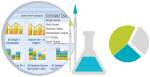
Features: With over 55 chart types supported in 2D & 3D, you always have the right chart for your dashboard. ...
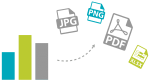
Features: You can take your chart with you as CCSP allows you to export them to PowerPoint, Excel, PDF or even as images. ...

Features: Get the perfect look for your chart through extensive customization and personalization options such as customizing the series, chart captions, chart canvas, sorting data values and so on. ...

Features: Explore your hierarchical data through CCSP’s smart grouping and drill-down features. Special drill down options are available for charts summarized by date fields. ...

Features: Through its grouping feature, CCSP provides basic pivoting options helping you in transforming your data to get different perspectives. ...
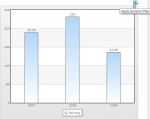
Features: Through the Dynamic Filter feature you can look at the data that's relevant to you through run-time filters. Also you can design filters of your own by connecting CCSP to SharePoint’s Filter. ...
Release Notes: Adds support for SharePoint 2016. Now supports SharePoint 2016. Improved option for connecting to MS SQL Server Database through Domain Authentication. New Standard mode (free edition) added to Collabion Charts for SharePoint. ...
Release Notes: Sort data plots in drill down charts. Configuring dynamic titles, subtitles and labels of all charts using macros. Exporting to PowerPoint. Sorting data plots in drill down charts. Charts grouped by date fields can be drilled down to other data types. Auto- suggestion / drop down for text filter ...
Release Notes: Button enabling the user to copy the Installation Id from the Collabion Charts License Activation page. ...
Release Notes: Added support for 'Content Type' field in SharePoint List data source. ...
Compatibility: C#.NET Compatible Containers Microsoft SharePoint 2019 Microsoft SharePoint 2016 Microsoft SharePoint 2013 Microsoft SharePoint 2010 Disk Space Required: 10GB Memory Required: 1GB minimum, 2GB recommended ...