Official Supplier
As official and authorized distributors, we supply you with legitimate licenses directly from 200+ software publishers.
See all our Brands.
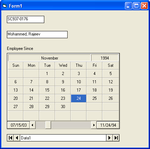
Description: And since MonthView can be bound to any database supported by Microsoft Visual Basic data control, the professional application developer can be sure that only valid dates will be stored in the database. ... year does not start in January. It is also data bindable. 3. DateCombo control An invaluable tool for developers who design and code data entry forms, the DateCombo control offers total flexibility ... in specifying the input and format masks, so dates are guaranteed to be entered easily and correctly. Not only is DateCombo data-bindable, but its sheer number of properties makes the user interface extremely ...
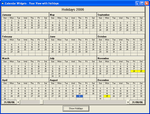
Screenshots: with yearly planning capabilities. Like the MonthView control, the YearView control is also data aware. ...
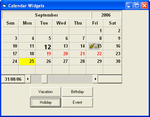
Screenshots: to customize and integrate it into your applications. It is a data aware control so that it can be bound to a database for its source of information. Special days, such as holidays and other events, can ...
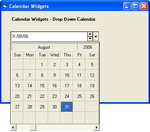
Screenshots: The DateCombo control is ideal for creating data entry forms that require date information to be entered. With a variety of options for input masking and date formatting, the DateCombo helps ...
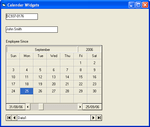
Screenshots: There are many properties in the MonthView control that let you customize the display to your liking. In addition to bevels, alignment and color, the MonthView control contains special properties that help shape the control to look and feel the way you want. StartOfWeek property lets you determine ...
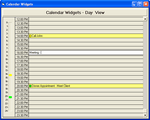
Screenshots: The DayView control is useful for adding a daily time schedule into an application. The DayView control can display and organize tasks for a variety of applications, whether for an Executive Information System, Personal Information Management (PIM) or group scheduling application. ...
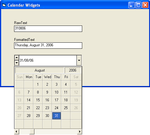
Screenshots: By default, the DateCombo control displays the date in the edit portion according to the Windows International settings. For example, the Windows International settings, found in Control Panel, can be set so that all dates in Windows are displayed in 'Month Day, Year' format. It can also ...
Pricing: Calendar Widgets V1.10 1 Developer License Mfr. Part No: 06102 Our Part No: 504583-1184530 ...
Licensing: ...
Compatibility: Operating System for Deployment Windows ME Windows 2000 Windows 98 Windows NT 4.0 Windows 95 Architecture of Product 32Bit Product Type Component Component Type ActiveX OCX VBX Built Using MFC V4.2 / V6.0.NET Ready/Tested with.NET RCW No General Includes Digital Signature Supports Component ...
Customer Review: Even though CalendarWidgets are available and are very popular along with our other "Classic Products", this line will not receive any new enhancements. Anyone looking for our current product offering in this category should be looking at ScheduleX. ScheduleX combines five powerful, ...
Customer Review: This would have been a great component to utilize back around 1992 when I first got started in the VB world. If you are writing for legacy products, hey great! Get it! But if you want any kind of good looking UI, better look elsewhere... One other note: you would expect by version 1.10 (and from ...