Official Supplier
As official and authorized distributors, we supply you with legitimate licenses directly from 200+ software publishers.
See all our Brands.
Release Notes: export-Image conversion swaps colors of internal image data Text Filters- HTML import- Two adjacent empty links at the beginning of a document cause error ... Missing end tag in meta data Text Filters- HTML import- Content of span and font tags inside pre tags is ignored Text Filters- RTF export- FT_STANDARD-type fields are not exported correctly Text Filters- ...
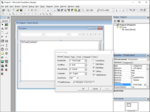
Description: Forms application. MS Word compatible templates. Use JSON or any IEnumerable object as data sources. Create nested repeating blocks. Integrate master-detail, side-by-side and sub-reports. MS Word ... Multi-Level Undo / Redo Zooming Advanced Programming Capabilities 64 Bit Version Comments Control Settings Data Binding Form Fields Line and Character Operations ...
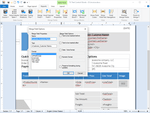
Screenshots: Merge fields are special fields that can be inserted into Microsoft Word documents. On demand, they can be dynamically populated with generated data or other information. 0 ...
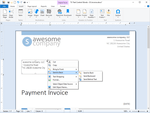
Screenshots: Text frames are rectangles that can be filled with any kind of text, tables or other data objects that TX Text Control ActiveX supports. Text frames may be edited just like any other text ...
Release Notes: Improves Comments, Dialog Boxes and File IO. Text Fields Error is caused when FieldData is called. Text Filters CSS import: Font shorthand property is parsed incorrectly. Form fields are moved outside of table cells when saving. Error 01-1D09 when loading specific Microsoft Excel file. DOCX: only ...
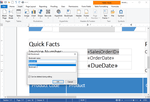
Release Notes: including Microsoft Word compatible fields such as checkboxes, date fields, drop-down boxes and form text fields. It is possible to create documents with fillable form fields for data collection from ... end-users. As part of digital transformation processes, paper-based forms can be migrated to electronic documents with many advantages, such as validation and automated data analysis. Documents created ... standard software packages such as the Adobe Acrobat Reader. When end-users completed the forms filling process, the form data can be collected from these platforms. If a form has been completed in a PDF, TX ...
Specification: Advanced Programming Capabilities Control Settings Data Binding Line and Character Operations Marked Text Fields Microsoft Word Merge Fields Stylesheet Programming Text Selections and Character Input ...
Release Notes: tag inside TR tag causes application crash. CSS import: Background color can not be set with shorthand property. DOCX to HTML conversion creates invalid XHTML. HTML import: Text Control hangs when ...
Release Notes: Maintenance release includes bug fixes in Text filters and Sections. DataSourceManager.LoadSingleObject() fails when a public property throws an exception. Header and footer TXTextControl.TextEditorException: 'Invalid property value. (01-2600)' after loading RTF. Text filters Editable ...
Release Notes: Placeholder Merging- Merged images are scaled up or down to match the width of the placeholder image in the template. Using Business Objects as Data Sources- DocumentServer.MailMerge now has a new method ... converts the data into the proper format automatically. Multi-threading- Significantly improved the overall rendering performance. Language Regions- Regions of a document such as a character, a word ...
Release Notes: templates can be merged with data as part of your ASP.NET Web application. Language Detection Engine- In combination with TX Spell.NET 5.0, TX Text Control.NET X11 supports language detection. Language scopes ...
Release Notes: Natively- Merge data into the DataVisualization.ChartFrame and DataVisualization.BarcodeFrame objects. Barcodes are essentially processed like merge fields. If the name of a BarcodeFrame object is the same ... as a table column, data will be updated and rendered. (WPF and Windows Forms only). ...
Release Notes: selected cells to a single cell and split previously merged cells. Named Table Cells- Each table cell can have a name which can be used to store any string data associated with the cell. Colored Table Lines- ...
Release Notes: Updates in V16 New Repeating Table Headers Tables are often used to display large amounts of data, for example in a sales report. As the maximum length of a table on any one page can only ... and the spelling of the new text needs to be checked. The event handler receives an argument, which contains data that is related to this event. TX Text Control ActiveX 16.0 underlines these misspelled words ...
Release Notes: cause 1D09. Text Filters- RTF export: OLE object without metafile causes 1D09. Text Filters- RTF text is not correctly centered as in TX Text Control 13.0. Text Filters- HTML export: base64 data can get ...
Customer Review: I downloaded the demo and tried this control. Doesn't work with ADO or the data environment. Help file and documentation are not good and support from the author is non-existent. Big support ...
Customer Review: Hello readers, thank you very much for your interest in the TX Text Control. It is not true that the TX Text Control doesn't work with the Data environment in VisualBasic. To find more about ...