Official Supplier
As official and authorized distributors, we supply you with legitimate licenses directly from 200+ software publishers.
See all our Brands.
Release Notes: Conversion Essential XlsIO Native Silverlight Support Excel Workbook/Worksheet to HTML Conversion OLAP Chart ASP.NET IList Data Binding Filter Elements Based on Top Level Records OLAP Client ASP.NET The new ... Silverlight Support Performance Improvements Improved Word to PDF Conversion Essential PDF Native Silverlight Support Performance Improvements Extraction and Replacement of Fonts Attachments HTML to PDF ... OLAP Client control lets you efficiently browse and analyze multidimensional data from an OLAP data source. Cube Selector Cube Dimension Browser Axis Element Builder Areas Dimension Buttons Measure ...

Description: be used to generate a new Excel document of.XLS,.XML [Spreadsheetml],.XLSX [Excel 2007, Excel 2010] and.CSV format, extract data from an existing spreadsheet document or even edit an existing spreadsheet. ... Hyperlinks Rich Text Row and Column Styles Working With Images Working with Comments Syncfusion Essential XlsIO Data Manipulation Essential XlsIO has advanced support for working with Data in a worksheet. Here ... are some key functionalities that enables working with data easier. AutoFilters Data Validation Find Replace Support Import Export Data Table Named Ranges Range Manipulation Form Controls OLE Object ...
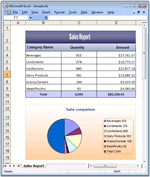
Screenshots: Create Charts dynamically using the API or create Charts in a template file and just update the data cells. ...
Customer Review: I had a requirement to create a web-based application that would create two pivot tables. The data source was SQL Server and the user had to be able to filter the data before populating ... the workbook. The XlsIO solution was both elegant and simple. I used XlsIO to open my existing workbook (which contained the pivot tables), populated a sheet with the desired data, reset the data source range ... of the pivot tables to use the new data and saved the new workbook for the user to download. I had never used XlsIO before, yet by looking at a couple samples, their online documentation and some posts ...
Customer Review: I've been using Syncfusion Essential XlsIO for over 7 years now. I recently started a new project and needed to be able to import data from differently formatted Excel documents. XlsIO has ...
Customer Review: Syncfusion XlsIO has been invaluable for several of our clients that use Excel forms as their primary means of data input. XlsIO enables us to easily extract data for expanded manipulation ...
Release Notes: Excel to PDF Conversion Essential XlsIO now provides direct support for converting an Excel workbook or selected worksheet to a PDF document, with even more customization features. Read and Write OLE ...
Release Notes: Updates in 2011 Vol 3 Sorting- A given range of cells can now be sorted in an XlsIO worksheet. When applying the sort feature to a row or column, the corresponding data is changed in the rows ...
Customer Review: and process-level code. We needed on-demand, dynamic excel outputs for the data in grids to be built in a crucial framework that was being used by about twenty different investment bank applications and this saved ...
Customer Review: with a high amount of data. If we have problems the Syncfusion support needs mostly one or two days to identify and if it's required to fix issues. Requests for implementing new functionality are always ...
Customer Review: We've been using this for our Excel file processing for the past couple of years now. If we're not importing massive data sets from Excel files, we're exporting to custom specialised ...