Official Supplier
As official and authorized distributors, we supply you with legitimate licenses directly from 200+ software publishers.
See all our Brands.
Release Notes: directory. Performance improvement when using many connections and connection folders. Compare Table Data tool would commit every record in "update database" mode when using a commit interval. Using ...
Compatibility: Oracle Server versions are 7.x, 8.x, 8i, 9i, 10g, 11g, 12c, 18c, 19c, 21c and 23c on any platform. To connect to an Oracle database, the 32 bit PL/SQL Developer version requires a 32 bit Oracle Client ... Type Application Compatible Containers Oracle Database 23c Oracle Database 21c Oracle Database 19c Oracle Database 18c Oracle Database 12c Oracle Database 11g Oracle Database 10g Oracle Database 9i ... Oracle Database 8i Oracle Database 8.x Oracle Database 7.x System requirements PL/SQL Developer will run on Windows XP, 2003, 2008, Vista, Windows 7, Windows 8, Windows 10 and Windows 11. The supported ...
Release Notes: Updates in V10.0.2 Connection Pinning feature controls whether windows retain their connections or change with the main connection. Program Window contents can now be compared directly to a database ... source or file. Immediate notification when a database source or file is changed by another user. DBMS Scheduler now supports Chains, Job Email Notifications and Event Schedules. Execute queries and view ...
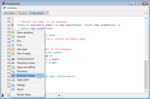
Release Notes: saving a database source. Performance has been improved when fetching large database sources over a slow connection. Debugger enhancements A variable name and value can now be copied to the clipboard ... Windows language. Fixes Import Tables would truncate NVARCHAR2 column values at 4000 bytes for databases with max_string_size = extended. The Difference Viewer did not always display national characters ... an editor memory leak. File > Save All did not work for unchanged database sources. A floating Bookmark List could be empty after startup. The Difference Viewer popup menu had incorrect menu items. ...
Release Notes: Updates in V9.0.1 Multiple simultaneous connections The major new feature in PL/SQL Developer 9.0 is that you can now be connected with more than one user at more than one database at a time. Each ... window has its own connection, and you can easily switch the connection of a window by using the connection selector. Connection List Allows you to quickly access connections from a dockable or floating ... tool. The connection list gives you a quick overview of all connections and their associated windows. Connections will automatically be added to the list when logging on, but they can also be explicitly ...
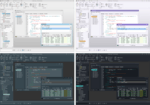
Release Notes: Adds new Dark and Light Mode styles plus support for read-only connections. v15.0.4 Updated Jun 23, 2023 Features Improved performance and stability. Export User Objects now takes ... would interpret bind variables within double quotes. Drag & Drop did not work correctly in the Connection List: only windows can now be moved to another connection. When using an external difference ... was reloaded. Some Test Manager Edit menu items would incorrectly be enabled. Export to Clipboard would not always work correctly for Unicode. Opening a database source with compilation errors would not allow you ...
Release Notes: preference now accepts environment variables. Connection Enhancements For each connection you can now define an initialization script that will be executed for each database session. On the new Message tab ... page you can enter a message that will be displayed when you log on. A new preference allows you to control how items in the Connection List are sorted. Test Manager Enhancements Notes tab page added. ... statistics will implicitly be excluded. Session Window Enhancements Support added for HTML text. Added SQL Monitor detail tab page (Oracle 11.2 and later). Queries can now be database version specific. Object ...

Release Notes: "Always include owner prefix" has been added. When enabled, DLL extracted from the database will always include the owner prefix. When disabled, the owner will be omitted if you are connected ... %dbuser% and %date% variables to separate output files based on the database, user and date. Program Window Enhancements You can now suppress a hint or warning for a specific line of code by adding ... for the session details. You can now kill a session with the "immediate" option. Connection Enhancements A "Set current schema" item has been added to the connection popup menu. It will set ...
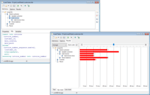
Release Notes: Enhancements The "Save Windows state" preference now also works for Test Windows. The "Test" function now uses original case from the database source for generated function and procedure ... ENVVAR and SET ENVVAR = commands added. The Command Window now automatically shows the new connection information when the connection changes. PL/SQL Beautifier Enhancements The PL/SQL Beautifier now ... function has been added to the popup menu for database links. Object Browser Filter "where clause" and "order by clause" are now validated when pressing the "OK" button. ...
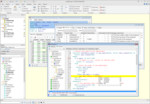
Description: Databases. Over time more and more business logic and application logic has moved into the Oracle Server, so that PL/SQL programming has become a significant part of the total development process. PL/SQL ... debugging and optimizing Oracle PL/SQL stored program units like packages, triggers and so on. PL/SQL Developer features context sensitive help and database object descriptions, syntax highlighting, data ... The Diagram Window allows you to create a graphical representation of a selection of objects. This way you can easily visualize (a part of) the database objects of your application or project ...
Release Notes: the connection of a window could affect the "Compiled" indicator of other Program Windows for that connection. Command Window CONNECT command would show the connection info twice in Single Connection ...
Release Notes: layout was not saved correctly for international windows versions. Entering characters in the file list did not always jump to the corresponding file. Connection option is now disabled when "Allow ... Multiple Connections" preference is disabled. Directory shortcuts were not displayed in the file list. SQL Window comment directives EXCEL=<file> and CSV=<file> now also support %dbuser% ... execution performance was poor when many connections are defined. Search Bar option "Search in files" did not always work correctly. Connection List could show duplicate connections. Application ...
Release Notes: and Connection screen now show a taskbar icon. Preferences / Logon History / Fixed Users did not work correctly when using multi byte characters. Window List did not scale correctly when moved between monitors ... located correctly after the prompt. Connecting the PL/SQL Developer main connection from the Command Window would show "Not logged on" as feedback. File Dialog and Find Dialog could incorrectly ...
Release Notes: shortcuts that included the Enter key. Cursor loop variables were not always described by the Code Assistant. Connection indicator did not have the correct size after a display DPI change. Table drag ...
Release Notes: not warn when overwriting a file Connection import will now accept non-encoded passwords Command Window "Disconnect" command did nothing in Single/Dual Session Mode Update to null in a merge ... starts with spaces 32 bit specific National characters could not always be entered in the SQL result grid Toolbar "Large icons" option enabled for High-DPI screens Changing the main connection ...
Release Notes: grid could insert a character Connection indicator added to the Object Browser for main connection Object Browser filter text now also works for user-defined query-based folders Viewing job classes ... a Program Window connection would not always apply compiler preferences Test Manager window title would be cleared when logging off Compare Table Data tool now ignores virtual columns You can now use ... Main Connection menu icon transparency issue Using the Search Next function in a macro not always work correctly ...
Customer Review: 4 United Kingdom ...
Customer Review: I am using it well. 5 Korea, Republic Of ...
Customer Review: 4 Japan ...
Customer Review: 5 Brazil ...