Official Supplier
As official and authorized distributors, we supply you with legitimate licenses directly from 200+ software publishers.
See all our Brands.
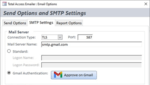
Release Notes: usysTEmailerOptionsData- To support the Google Gmail credentials, a new table usysTEmailerOptionsData has been added to your database. This saves the Google tokens for the connection. Just like the usysTEmailerOptions table ... Settings Enhanced for Gmail Approval- The Options form’s SMTP Settings tab now connects with Google’s web site to approve your Gmail account. When the [Approve on Gmail] button is pressed, a Wizard appears ... to launch the Google site. Once approved, Total Access Emailer can send emails through it using the TLS connection protocol. Prior to this, you need to create a Client ID from Google. New Table ...
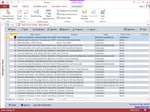
Description: an interactive, Wizard-like user interface that makes it easy to customize your email blasts in your Access environment. Choose any table or query in your database, specify the email field and you're ready ... to contact everyone in your list. Your email blast settings are automatically saved in your database for reuse and sharing with other users. Total Access Emailer: Unlimited Custom Emails Send Email to Everyone ...
Release Notes: the Microsoft Windows menu, the shortcut to open the sample database now opens the database with the correct version of Microsoft Access corresponding to your version of Total Access Emailer. Runtime Library Name ... for current Access versions. Updated Sample Database and Documentation- The sample database now lets you easily update all the email addresses to your own. The user manual and help file have been updated ...
Release Notes: on databases before Access 2007. Improved offline activation and uninstall. Cosmetic changes to the program and sample databases. ...
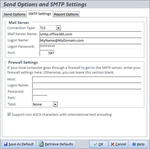
Release Notes: the preview. To avoid confusion, the description now says "Previewing Email..." Additional Enhancements Sample database updated with TLS option and larger fonts. When setting an email blast, the FROM ...

Release Notes: If preview is selected, you can specify the folder to store the files. The options are also reorganized from the left to the top. Sample Database Shortcut- From the Windows menu, the shortcut to open ... the sample database opens the database with the correct version of Access corresponding to your version of Total Access Emailer. Updated Documentation- The user manual and help file are updated with the latest ...
Pricing: Total Access Emailer V22.0- for Access 365, 2021, 2019 1 User License- Professional Our Part No: 514195-1333816 1 User License- Standard Our Part No: 514195-1333815 Total Access Emailer V16.81- for Access 2016 1 User License- Professional Our Part No: 514195-1205477 1 User License- Standard Our ...
Licensing: ...
Compatibility: Supports Microsoft Access 365, 2021, 2019, 2016, 2013, 2010, 2007, 2003 ...
Release Notes: Updates in 2013 Now supports 32 and 64-bit versions of Access 2013. Supports all Access database formats including ACCDB, MDB, and ADPs. Improved support for linked tables in SQL Server and Access. ...
Release Notes: new procedures, TotalAccessEmailer_SetPasswords and TotalAccessEmailer_SMTP_IsValid, let you specify the passwords and test the SMTP settings. The sample database includes a form you can import ...