Official Supplier
As official and authorized distributors, we supply you with legitimate licenses directly from 200+ software publishers.
See all our Brands.
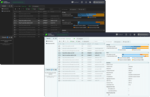
Description: Amplify your debugging efforts with a Web Debugging Proxy for any device or platform. Fiddler Everywhere is a secure and modern web debugging proxy for macOS, Windows, and Linux. It empowers you ... application, choosing between the alluring Default Light, Default Dark, Light Blue, or Dark Blue themes. Nimble API Composer Fiddler Everywhere's API Composer makes it easy to quickly compose, test, group, ... Fiddler Everywhere lets you save captured traffic, add comments and share it with your colleagues- all without switching context. How to use Fiddler Everywhere- By Use Case Comprehensive Web Debugging ...
Release Notes: Introduced a new approach for active/inactive selections and focus state. Updated application colors for light and dark theme and remove the light blue and dark blue themes. Updated icons and style of the application. Added more options in the grid for gRPC messages and SSE- Copy all and Quick ...
Release Notes: gRPC capturing hangs when there is a call without request/response parameters. 0 ...
Release Notes: Added the option to save a new snapshot from selected sessions of existing one. Added the option to duplicate a snapshot. Unable to capture HTTPS traffic on macOS Sonoma 14.4. In some cases users can turn on both System Proxy and Network Capture. null is shown in some cases in Composer Headers ...
Release Notes: Create rules from captured CONNECT sessions. Now shows a dialog to disable hardware video acceleration if there is a problem detected that prevents the app from displaying correctly. Create a public Github repository where users can post issues with Fiddler Everywhere. Client Cipher and TLS version ...
Release Notes: Added Rule match condition to match all sessions. Added 'reply with tunnel' Rule action to allow creating response Rules for websites that might not resolve with DNS. Added paging to Overview inspector tabs when there are more than 100 selected sessions. Added information about the client ...
Release Notes: Added support for SocketIO decoding for WebSocket sessions. Added session breakpoints that pause the execution of any session before the request or response is sent and allows for making changes to the raw headers and body data manually. Updated application font and icons for better readability on ...
Release Notes: Add support for server-sent events. Hex inspector is now the default for WebSocket messages. Persist the selected view in the Inspectors Body tab. Update third-party dependencies. Cookie header is not parsed correctly in the Composer Cookie tab. Renderer process crashes with out of memory exception ...
Release Notes: [Beta feature] Added network capturing as an alternative to setting a proxy on Apple macOS. You can now allow the Composer UI to hide auto-generated headers, like "Host" and "User-Agent". Updated Composer UI for easier editing of headers, cookies, and parameters. Added a new ...
Release Notes: Added an indicator in the application's status bar, showing if remote devices are allowed to connect and showing the number of enabled rules. Removed TLS 1.3 support for Microsoft Windows 10 for both client and server connections. Updated the composer editor for request headers, cookies, and ...
Release Notes: HTTP/2 is now enabled by default when capturing sessions. Added information in offline mode if the Microsoft Active Directory user doesn't match the one logged on the machine. Added support for automatic login from Fiddler Everywhere to the Telerik website pages. Added information about active ...
Release Notes: to Fiddler Everywhere. Updated HTML page for Fiddler echo service and added new HTML page for testing remote device connectivity. You can now automatically disable the option to allow remote computers ...
Release Notes: v3.4.2 Updated Oct 28, 2022 Fixes Live traffic capturing does not work on macOS Ventura. v3.4.1 Updated Aug 31, 2022 Features Added new Apple Silicon build. Fixes Applying body formatting in inspectors body view is delayed. Notification for app update takes a lot of time to show. Remove
Pricing: Fiddler Everywhere Pro v5.7.x 1 User- 3 Year Annual License (Includes Standard Support) Mfr. Part No: 9904-09904 (3 year) Our Part No: 557238-1491939 1 User- 3 Year Annual License Renewal (Includes Standard Support) Mfr. Part No: 9904-9312 (3 year) Our Part No: 557238-1491940 Fiddler Everywhere ...
Licensing: ...
Compatibility: Supported operating systems: Windows 7 x64, Windows 8 x64, or Windows 10 x64 (all Windows versions require the installation of.NET Core) Ubuntu 18+ x64 macOS High Sierra (10.13+) x64 300MB of free disk space. Account with administrative rights. Needed for capturing and decoding HTTPS traffic. ...
Release Notes: v2.1.1 Updated Sep 20, 2020 Fixes Reordering columns in the Live Traffic grid leads to error. Shared rules with response file are not working. Enter key does not submit the Complete Profile form. Unable to use rules with non-English symbols. Background is missing in the page shown after Sign in ...