Official Supplier
As official and authorized distributors, we supply you with legitimate licenses directly from 200+ software publishers.
See all our Brands.
Release Notes: to be committed or synchronized. Branch Management Dialog Enhancements- The Branch Management dialog now lets you see both local and remote Git branches. This means you can easily get remote branches that you ...
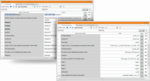
Description: Complete translation management solution. MadCap Lingo is a translation management solution designed to assist technical writers, documentation specialists and professional translators ... the terminology in your project. Create, manage, and reuse multilingual terminology from a single storage area and reduce the time and effort required to translate new documents. MadCap Align Utility- Translators ... and project management. Side-by-Side Translation Editor- Utilize side-by-side editing and use suggestions from a translation memory (TM) database. Project Packager- Allows all content requiring translation ...
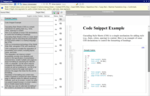
Release Notes: code snippets into your documentation in dozens of coding languages, such as JavaScript and CSS. You can now use MadCap Lingo to translate code snippet captions from your Flare projects, as well as view ...
Specification: MadCap Lingo Our Bestseller $ 807.52 Pricing New Timed Subscription $ 807.52 Save $ 16.48 SRP: $ 824.00 New Floating Timed Subscription $ 1,079.96 Save $ 22.04 SRP: $ 1,102.00 Timed Subscription Renewal $ 807.52 Save $ 16.48 SRP: $ 824.00 Floating Timed Subscription Renewal $ 1,079.96 ...
Licensing Fact Sheet: ...
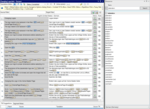
Release Notes: Adds DeepL machine translation integration and enhanced thesaurus support. DeepL Machine Translation Integration- You can now use DeepL, the neural machine translation engine, as your machine translation provider. All-New Support for Micro Content Files from MadCap Flare- Micro content files can ...
Compatibility: Operating System for Deployment Windows 11, Windows 10, 32 or 64 bit, including all required updates ...
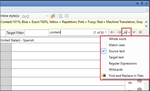
Release Notes: Adds support for Adobe FrameMaker 2017 and Microsoft TFS 2017/2018. Support for Adobe FrameMaker 2017. Added option to install local Help o ruse server Help only. Find and Replace Enhancements Limit results to the first instance in each file. Added Quick Find and Replace Widget dropdown. Support ...
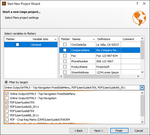
Release Notes: Send multiple targets for translation in a single file. Send Multiple Targets for Translation in a Single File- The new multi-select target option allows you to create a MadCap Lingo project based on any number of targets, rather than just a single target. When you finish in the New Project Wizard, ...
Release Notes: Updates in V10 New Integration with MadCap Flare 12 Streamlines Translation Workflows- The all-new multilingual publishing feature in Flare allows for multiple languages to be published in a single output for both print and online content. Added integration includes: Project Linking and Sync- ...
Pricing: MadCap Lingo V11 r3- Timed Subscription License 1 User- 12 Months Subscription License with Platinum Maintenance Mfr. Part No: RLIDNEN0001P12 Our Part No: 546603-1471726 MadCap Lingo V11 r3- Timed Subscription License Renewal 1 User- 12 Months Subscription License Renewal with Platinum Maintenance ...
Licensing: ...
Release Notes: Updates in V9 View translations in real-time with a live preview. Get suggestions with machine translation support. Find errors such as formatting inaccuracies, repeated segments or termbase errors. ...
Release Notes: search. Segmentation rules editor. Support for 101% matches. Preview documents for Word and PowerPoint. ...