Official Supplier
As official and authorized distributors, we supply you with legitimate licenses directly from 200+ software publishers.
See all our Brands.
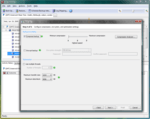
Screenshots: With SQL Backup's compression, your backup files are usually 50% to 95% smaller than native SQL Server backups. You can also encrypt your backup files using 128- or 256-bit key Advanced ... Encryption Standard encryption. ...
Release Notes: Fixed bug to check encryption engine is correctly initialized. 0 ...
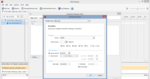
Description: Compressed and encrypted backup and recovery for SQL Server databases. SQL Backup Pro creates smaller, safer, faster backups of SQL Server databases. Backups are compressed, reducing storage space ... and hardware requirements (often known as "database zip"), they are created in less time than native backups and are securely encrypted. Native SQL Server backups are essentially just a dump of data ... with 256-bit AES encryption. Manage multiple servers' backup operations remotely. Includes enterprise level functionality. SQL Backup is one of the leading tools for creating, compressing and protecting ...
Release Notes: Backups created using SQL Server 2017-2019 can now be restored using Object Level Recovery (though many new features such as native compression and encryption remain unsupported). ...
Release Notes: Enables AWS uploading to folders and uploading of tags. AWS/S3 Now set uploaded files to be Encrypted AES256. AWS/S3 allow configuration of proxy username/password. Enable AWS uploading to folders. ...
Release Notes: awareness of limitations of backup capabilities on secondary replicas. No longer require registry configuration to SkipChecks. Support for Email Encryption in server options. Improved support for removable ... are needed SB-5690: Support higher BUFFERCOUNT to reduce elapsed time to complete backup SB-5692: Passwords stored in scheduled backup jobs are obfuscated not encrypted SB-5694: SQL Backup installer works ... on.NET 2 &.NET 4 frameworks SB-5697: Improved support for encrypt connections to SQL Server SB-5700: Improved support for restoring transaction log files where the STOPAT value matches the time ...
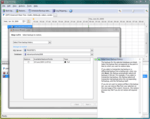
Screenshots: enter the passwords for encrypted backups. Step 2: Specify the database to which you want to restore the backups. Step 3: Configure your settings for restoring the backups. Step 4: Review the restore ...