Official Supplier
As official and authorized distributors, we supply you with legitimate licenses directly from 200+ software publishers.
See all our Brands.
Release Notes: another cell in the same workbook does not paste properly in the UltraSpreadsheet. Excel Library Auto filter is applied automatically after loading.xlsm Excel file. 0 ...
Release Notes: are available- Resizing Columns in Pixels/Percentages, Restrict Column Resizing, Auto-Size Columns on Double Click, and Auto-Size Columns on Initialization. Column Types- The React Grid provides default handling ... The IgrGrid can handle thousands of updates per second, while staying responsive for user interactions. Master-Detail- The IgrGrid component supports specifying a detail template that displays additional ... and is configurable via the rowDraggable input. Enabling row dragging provides users with a row drag-handle with which they can initiate the dragging of a row. Row Pinning- You can pin one or multiple rows to the top ...
Release Notes: Updates in 2011 Volume 1 ASP.NET Microsoft Word Library – NEW!- Gives you the ability to create and work with Microsoft Word document files. The library features the ability to write out styled ... user settings across all controls. It also includes a special implementation that handles this for the WebDataGrid and WebHierarchicalDataGrid controls. You can further extend this framework to allow ... end users to upload single and multiple files, as well as providing them with a user interface for canceling these uploads. Silverlight Line of Business Microsoft Word Library – NEW!- The new Word ...
Release Notes: Worksheets, Cells, Formulas and many more without taking a dependency on Excel. The Blazor Excel Library makes it easy for you read and modify Excel files, export your applications data into Excel spreadsheets ...
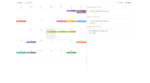
Release Notes: This functionality supports local and remote data sources. Users can store their files locally on their computer, or on a server. Formula Bar- The Spreadsheet component includes a formula bar that allows users to see ... loaded from shape files on geographic imagery maps. Peek Pop-Up- Originally only available as an extension of the Outlook Navigation Bar, the Peep Pop-up control is now available as a standalone drop-down ...

Release Notes: igFunnelChart, igDoughnutChart, igRadialGauge, igLinearGauge, igBulletGraph, igSparkline, igRadialMenu. Standard Moduling Support- All of IgniteUI JavaScript files contain AMD module definitions. Therefore ... these files can be loaded using standard module loaders such as Require.JS, System.JS etc. NuGet Packages- New Ignite UI NuGet packages are available, including a package for creating.NET Core applications. New ... display and reduced file size. igDataSource Label Styling- You can now specify the color of the funnel chart's inner and outer labels. igGrid Group By now features improved Virtualization support ...
Release Notes: Grid and Hierarchical Data Grid- Excel-Style Filtering capability echoes Excel as much as possible. You can now file by unique values and set up custom filters for columns. MaskEditor- Developers have ...
Release Notes: and Infragistics.Documents compiled assembly, you can export data grids to Adobe PDF and Microsoft XPS file formats with a single line of code WebDataMenu- Enhanced Smart scrolling behavior is enabled when menu items cannot ... by just swapping assemblies Infragistics.Excel- Enhanced New Office 2010 File Support for ExcelML files allows you to export the contents of both the WebHierarchicalDataGrid and WebDataGrid into the latest ... version of this widely-used spreadsheet file format For more information visit: http://www.infragistics.com/about-us/press-room/press-releases/netadvantage-ultimate-2010v3-release.aspx ...
Release Notes: WebDocumentExporter and Infragistics.Documents compiled assembly, you can export data grids to Adobe PDF and Microsoft XPS file formats with a single line of code. WebDataMenu- Enhanced Smart scrolling behavior ... ASP.NET applications by just swapping assemblies. Infragistics.Excel- Enhanced New Office 2010 File Support for ExcelML files allows you to export the contents of both the WebHierarchicalDataGrid ... and WebDataGrid into the latest version of this widely-used spreadsheet file format. ...
Release Notes: 2010’s functionality to give users easy access to the task-centered functions of an application. Infragistics.Excel – Enhanced New Office 2010 file support for ExcelML files allows you to export ... the contents of high performance WinGrid into the latest version of this widely-used spreadsheet file format Windows Messaging Support – NEW! All Infragistics standalone editor controls can now process numerous ...
Release Notes: NEW! Comfortably handle tens of thousands of tree nodes with this data bound tree view built for blazing speed over an unlimited set of hierarchical data Infinite Depth xamDataTree can nest tree nodes ...
Release Notes: NEW! Comfortably handle tens of thousands of tree nodes with this data bound tree view built for blazing speed over an unlimited set of hierarchical data Infinite Depth xamDataTree can nest tree nodes ...
Release Notes: sources. You can also easily connect to Entity Framework and RIA Services (using client-side rendering). Printing and Exporting- enables printing and exporting to both a PDF file, Microsoft Word, ...
Release Notes: ASP.NET- A high-performance and standards-compliant JavaScript IntelliSense engine ASP.NET- "One Click Deployment" that quickly publishes files and configuration settings from development machines ... and restore control settings to an external source such as a file, database or isolated storage, to save user settings such as column widths and positions in xamWebGrid, the selected group in xamWebOutlookBar, ... or the position of xamWebDialogWindow. You can also persist and restore control settings from Microsoft, third-party, and custom controls. ZIP Library – NEW! Compress and decompress.ZIP files from your Silverlight ...
Release Notes: ASP.NET- A high-performance and standards-compliant JavaScript IntelliSense engine ASP.NET- "One Click Deployment" that quickly publishes files and configuration settings from development machines ... list. Control Persistence Framework- NEW! Persist and restore control settings to an external source such as a file, database or isolated storage, to save user settings such as column widths and positions ...
Release Notes: the list of items that are displayed when clicking on the files menu of the tab group in the document content host by adding or removing menu items during the new FileMenuOpening routed event Infragistics ...
Release Notes: A high-performance and standards-compliant JavaScript IntelliSense engine ASP.NET- "One Click Deployment" that quickly publishes files and configuration settings from development machines to the final ...
Customer Review: is that the help file is designed to be like Microsoft's VS.NET help file (which I find to be a complete waste as it doesn't offer any real useful information unless you dig deep through its vague ...
Customer Review: the editor controls are a step above the.net stock controls. so why the 3 stars? Documentation, or the lack thereof. Everything you see on the Infragistics site (help files and the incomplete "full ... But the help file is short and vague. No tutorial and barely any sample code. There is a serious need for a full and complete manual on the suite. I won't renew my subscription when it expires. ...
Customer Review: and they are NOT DOCUMENTED at all. The help file is quite empty. The few examples that are provided always show the obvious, like the method without the parameters, in stead of the difficult functionality. You can only try ...