Official Supplier
As official and authorized distributors, we supply you with legitimate licenses directly from 200+ software publishers.
See all our Brands.
Release Notes: on the ProgressPanel, for customizing the positioning of the progress bar relative to the status labels. New File Size Handling- Selected files that exceed the specified MaxFileSize now fail immediately, instead ... Updates in V4.0 New FileSelected Event- Raised after files are selected in the browse dialog when AutoPostback is false. Provides selected filenames server-side. New Timeout Property- Can be set ... of uploading until the limit is reached. New Sample- Integrates File Upload with the PowerTCP SFTP component. ...
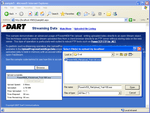
Description: Add file upload functionality to your ASP.NET application, including real-time progress reporting and server-side streaming. PowerWEB File Upload for ASP.NET uses Ajax techniques to transfer files ... from browser to web server while minimizing the server memory footprint. It allows you to stream files to disk, memory, or any Stream interface for advanced applications such as a direct file upload ... to an FTP server. Additionally, the look and feel of File Upload controls can be customized with custom fonts and images to seamlessly blend into your website design. PowerWEB File Upload includes: 4 Web ...
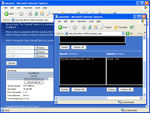
Screenshots: Multiple Upload controls can be used on a single form to allow users to upload more than one file at a time. The 'Upload' button is a standard Button control that initiates the upload ...
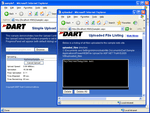
Screenshots: process to begin as soon as files are selected. The ProgressPanel will appear (with default styling) as soon as the upload begins. ...
Pricing: PowerWEB File Upload for ASP.NET 4.0.3.2 Includes Standard Support (minor product updates and standard email support) 1 Developer License Mfr. Part No: P-4310-LIC Our Part No: 517871-1185269 4 ... Developer License Mfr. Part No: P-4310-LIC-4P Our Part No: 517871-1185278 8 Developer License Mfr. Part No: P-4310-LIC-8P Our Part No: 517871-1185280 PowerWEB File Upload for ASP.NET 4.0.3.2- Subscription ... No: 517871-1185282 8 Developer License Mfr. Part No: P-4310-SUB-8P Our Part No: 517871-1185284 PowerWEB File Upload for ASP.NET 4.0.3.2- Subscription Renewals Extends Your Subscription (product updates ...
Licensing: ...
Compatibility: Operating System for Deployment Windows 8 Windows 7 Windows Vista Windows XP Architecture of Product 32Bit 64Bit Product Type Component Component Type ASP.NET WebForms Compatible Containers Microsoft Visual Studio 2012 Microsoft Visual Studio 2010 Microsoft Visual Studio 2008 Microsoft Visual ...
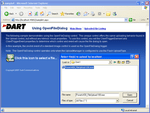
Screenshots: and ClientTriggerEvent properties to determine which control and event will cause the file dialog to open. ...
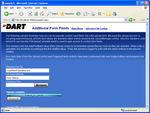
Screenshots: You can incorporate custom input fields into a file upload form. Because the upload process is occurring asynchronously, all form field values are available within events raised by the UploadManager ...
Release Notes: Updates in V4.0 Updated for Visual Studio 2012 integration and Windows 8 compatibility. Addressed a globalization issue that prevented correct operation for systems using Azeri (az), Azeri-Latin (az-Latn), Azeri-Latin-Azerbaijan (az-Latn-AZ), Turkish (tr) and Turkish-Turkey (tr-TR) (TFS31) language ...
Customer Review: I've used Dart products before, and have been satisfied with their quality and technical support, so I decided to give File Upload a try. This component just works right out ... of the "box"! Other file upload controls for ASP.NET were frustrating to evaluate because I had to spend lots of time tweaking my application or IIS settings. I haven't had a chance to try it out, but am ...