Official Supplier
As official and authorized distributors, we supply you with legitimate licenses directly from 200+ software publishers.
See all our Brands.
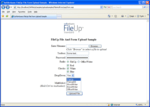
Screenshots: FileUp can handle standard text-based HTML form elements along with file elements. ...
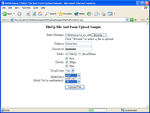
Description: including file names. Transactional Uploads offer the following important advantages: Guaranteed synchronization between upload processing and database transactions. Vastly simplified error handling ... Dependable and easy to use file transfer solution. FileUp Standard Edition (FileUpSE) transmits files from a local hard disk to a server-running Microsoft Internet Information Server (IIS) ... or to a separate file server that is networked to the Web server. With FileUpSE, file transfer sizes can reach 2 GB within ASP or ASP.NET with minimal server resources. This incredible file transfer strength means ...
Release Notes: transactions Full Microsoft Transaction Server (MTS) integration Vastly simplified error handling and guaranteed integrity when uploading multiple files Performance Monitor Counters allow you to precisely ... monitor upload and download performance. Upload size and duration can be precisely monitored MacBinary Decoding. For Macintosh clients, full MacBinary is supported. Files uploaded from a Macintosh ...
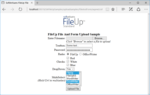
Release Notes: Now includes 64Bit support. 64-bit version of FileUp that runs in 64-bit IIS application pools and can integrate with other 64-bit components. FileUp Standard Edition. ...
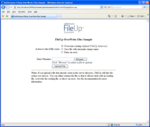
Screenshots: When a file is uploaded to a directory where that file alrady exists, there are several different behaviors you can choose to implement. You can rename the file so that it will not clash ... with the existing file, overwrite the existing file, or throw an error. ...
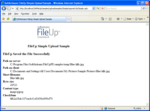
Screenshots: control such as SoftArtisans XFile. Uploaded files can be saved on the web server or to another machine on the same local network as the web server. ...
Pricing: SoftArtisans FileUp Standard v6.0.32 1 Server License Our Part No: 505344-1284227 ...
Features: and Microsoft CAB format archives. You can now upload to a ZIP or download a specific file from a CAB. Even signing content on the server is possible SoftArtisans FileManager 2.0: new advanced security features ...
Licensing: ...
Compatibility: Operating System for Deployment Windows Server 2019 Windows Server 2016 Windows 10 Windows 8.1 Windows 8 Windows Server 2012 Windows 7 Windows Server 2008 Windows Vista Windows Server 2003 Windows XP Windows 2000 Architecture of Product 32Bit 64Bit Compaq Alpha (DEC) Product Type Component ...
Release Notes: Issues resolved: Extended installation support for Windows Server 2008, Windows Server 2008 R2, and Windows Server 2012. Occasionally, conflicts were encountered with InstallShield's Scripting Runtime. FileUp's installer has been rewritten and no longer uses InstallShield. ...
Release Notes: Issues resolved: Deploy samples to separate site to avoid conflicts with exisiting sites. ...
Release Notes: Issues resolved: "SaveAsDialog" and "OpenInPlace" ASP download samples did not work on Windows 7 and Windows Server 2008 R2 due to duplicate content-length response header. ...
Release Notes: Issues Addressed: FileUp was leaking small amount of memory per file during uploads In chunked-encoded uploads, the progress indicator's "TotalBytes" and "Percentage" ... and the "No such interface supported" error in ASP.NET uploads due to a bug in the SAFUpps.dll. FileManager's "FileExists" method did not recognize files with certain Unicode characters ... in their name FileManager's "GetFile" method threw error "The filename, directory name, or volume label syntax is incorrect" for files with Unicode characters in their name ...
Release Notes: characters to end of files ...
Release Notes: Increased upload performance of up to 55 percent Support for IIS 6 and Windows 2003 in native mode Overcome Default File Size Limits in ASP.NET and IIS 6 ...
Release Notes: FileUp also includes a file download component, which allows you to simply and easily download files from the web server to the user's browser, with better security but without complicated registry ...
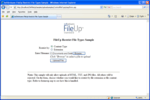
Screenshots: With SA FileUP you can restrict the type of tiles being uploaded. File type is determined by either file content type or by file extension. ...
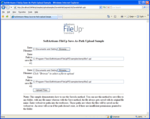
Screenshots: Use the SaveAs Method to save files to any folder, with any file name whereas with the Save Method, the file always gets saved with its original file name. ...
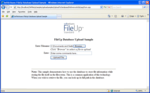
Screenshots: Use a database to store file information while storing the file itself on the file system. When you wish to retrieve the file, you can look up its full path in the database. ...