Official Supplier
As official and authorized distributors, we supply you with legitimate licenses directly from 200+ software publishers.
See all our Brands.
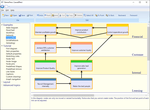
Description: objects in your application: workflow diagrams, database diagrams, communication networks, organizational charts, process flows, state transitions diagrams, telephone call centers, CRM (Customer ... Create interactive flowchart and workflow diagrams for your WPF applications. Addflow for WPF is a WPF custom control that is useful each time you need to display and use relationships between ... Relationship Management), expert systems, graph theory, quality control diagrams, and more. Drawings can be made interactively or programmatically. Addflow for WPF Standard requires the Microsoft.NET Framework 4 ...
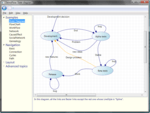
Screenshots: With Addflow for WPF you will be able to build flowchart-enabled applications like workflow diagrams, database diagrams, communication networks, organizational charts, process flow, state ... transitions diagrams, telephone call centers, CRM (Customer Relationship Management), expert systems, graph theory, quality control diagrams, etc. ...
Features: AddFlow for WPF 2016 is a WPF control for creating flowchart diagrams. AddFlow for WPF 2016 offers the following advantages: A small deployment assembly: the size of the Lassalle.WPF.Flow.dll file ... need to create big diagrams (several thousands of nodes and links). Provides a virtualization mode for working with big diagrams. Runtime Royalty free. Professional Edition also include a set of graph ...
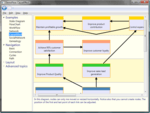
Screenshots: AddFlow allows building a graph interactively and programmatically. The interactive creation of diagrams is mouse-based. It also supports the scrolling of diagrams, the node in-place editing ...
Release Notes: rotating nodes interactively, the SelectedNodesRotating event is fired and the IsRotatingNode property of AddFlow is true Interactive zoom. This new release adds the possibility to zoom the diagram ...
Release Notes: Orthogonal links- A new link line style. Virtualization mode speeds up working with very large diagrams. ...
Release Notes: Jumps may be displayed at intersections of link segments Panning mode: Can scroll the diagram directly with the mouse Connectors and pins: You can know customize the shape of the pins used ...
Release Notes: Maintenance release includes bug fixes. Updates in 2016 (v2.1.0.9) Bug fixed: A static modifier in the C# code prevented the use of AddFlow in multiple threads. ...
Release Notes: Maintenance release includes bug fixes. Updates in 2016 (v2.1.0.8) Bug fixed: When resizing a node, its links were not immediately adjusted to the new positions of its pins. ...
Release Notes: Maintenance release includes bug fixes. Bug fixed: a bug occuring when change a node attachement mode from "central pin" to "mult-pin" and vice-versa at runtime. Bug fixed: if you rotated a node 180 degrees and resized it, it did not work as expected. Bug fixed: the pins did not ...
Release Notes: Maintenance release includes bug fixes. Bug fixed: When creating a node, under certain conditions, a crash could occur when the mouse was released outside of the canvas. ...
Pricing: AddFlow for WPF 2016 (v2.1.0.10) Standard 1 Developer License (Includes one year email support) Our Part No: 532200-892145 4 Developer Team License (Includes one year email support) Our Part No: 532200-892154 1 Site Wide License (Allows Unlimited Developers at a Single Physical Address) (Includes ...
Licensing: ...
Compatibility: Operating System for Deployment Windows 10 Windows 8.1 Windows 8 Windows 7 Windows Vista Windows XP Architecture of Product 32Bit 64Bit Product Type Component Component Type.NET WPF 100% Managed Code Built Using Visual C#.NET Compatible Containers Microsoft Visual Studio 2015 Microsoft Visual ...
Release Notes: 64-Bit Compatible: AddFlow for WPF is now compatible with 64bit systems. ...
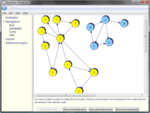
Screenshots: Nodes and links are not controls but just low-level DrawingVisual objects, a lightweight way to perform drawing. so you can create big diagrams (several thousands of nodes and links). ...