Official Supplier
As official and authorized distributors, we supply you with legitimate licenses directly from 200+ software publishers.
See all our Brands.
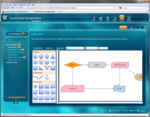
Screenshots: You can create complex flow diagramming applications using Syncfusion Essential Diagram for Silverlight. ...
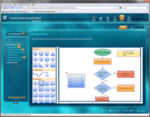
Description: Add flow diagrams to your Silverlight applications. Syncfusion Essential Diagram for Silverlight has the ability to present feature-rich diagrams. It provides an intuitive user-interaction model ... for creating and editing diagrams with XAML support. Syncfusion Essential Diagram for Silverlight stores graphical objects in a node graph and renders those objects onto the screen. It explicitly lays out ... diagram objects, or lets the LayoutManager handle the job by automatically arranging the nodes using the predefined layout algorithms. Syncfusion Essential Diagram for Silverlight Appearance Several ...
Licensing: ...
Pricing: ...
Compatibility: Operating System for Deployment Windows 8 Windows 7 Windows Vista Windows XP Windows Server 2003 Architecture of Product 32Bit 64Bit Product Type Component Component Type ASP.NET WebForms ASP.NET AJAX (ATLAS).NET WinForms.NET WPF Silverlight 100% Managed Code JavaScript AJAX Source Code Built Using ...
Release Notes: Updates in 2012 HTML 5 Diagram Modes- SVG (Scalable Vector Graphics) mode and Canvas mode Export to Image- Export diagram area to multiple image formats (.jpeg,.bmp and.png) Polyline Support- When ... in SVG mode, Essential Diagram can support polylines—multiple lines connected by intermediate points Printing Support- Print diagram layouts when in SVG mode Saving and Loading Diagram Edits- In SVG mode, ... the Diagram control can save and reload information regarding changes to nodes and line connectors to and from a database Data Binding- Diagram data binding has been enhanced to support the ADO.NET Entity Model ...
Release Notes: Updates in 2011 Essential Diagram for ASP.NET Show or Hide Text in Symbol Palette- This feature allows you to show or hide text added to nodes in the symbol palette. This way text attached to all ... the elements of the palette can be shown or hidden according to your preference. Essential Diagram for ASP.NET MVC Persistence Support for Diagrams- This feature allows users to persist the skeleton and common ... feature-related properties of a diagram in an.xml file. This feature only includes platform-independent data for nodes and their properties (size, position, etc.), not platform-specific contents. This feature also ...
Release Notes: Updates in 2011 Vol 3 Overview Control- The Overview control is used to preview the content of the Diagram control in a rectangular box. When users resize the previewer box of the Overview control, ... the diagram’s zoom adjusts accordingly. When users drag the box, the scroll viewer of the page is updated. When panning the page in the scroll viewer, the position of the previewer box in the Overview control ... is updated. Bowtie-Style Diagram- Bowtie diagrams can be used for assessing any type of risk such as environmental, safety, business, political, security, and more. It is used in a wide range of companies, ...
Release Notes: Updates in 2011 Vol 2 Diagram Page Printing Support- The print feature enables printing for diagram pages, allowing you to set up printing through a dialog box, which can be customized. ...
Release Notes: Updates in 2011 Vol 1 ASP.NET Group nodes are now properly aligned when the measurement unit is set to millimeter. Placing ports now works correctly when zooming a diagram. A directed link’s head ... arrow now renders properly. The border of a model will not be painted when its width is set to 0. Setting EditStyle.AllowSelect to False no longer selects a node when it is initially added to a diagram ... . Diagrams now support transparent backgrounds. A rotated object in a group can now be resized. Diagram nodes now render clearly. SizeToContent now handles a node's custom port size. Diagrams now support ...
Release Notes: are performed on diagram objects (nodes and line connectors). Gridlines The drawing area of the Diagram control can be rendered with horizontal and vertical gridlines, enhancing the relative positioning ... and sizing of diagram objects. Gridlines are used as reference lines, which are helpful for viewing the relative distance between nodes and lines at run time. Command mechanisms Command mechanisms enable you ... z-order, addition, and deletion, which are performed on diagram objects (nodes and line connectors). Z-order commands Ordering commands allow you to change the z-index value of selected objects (nodes ...
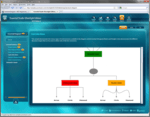
Screenshots: There are various types of line connectors (links) in the diagram control namely orthogonal, bezier and straight. ...
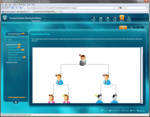
Screenshots: You can create an application with nodes that expand and collapse. ...

Screenshots: Nodes can host any type of content. ...
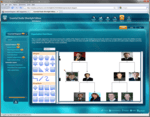
Screenshots: Use the component to perform automatic layouts on graphs. ...