Official Supplier
As official and authorized distributors, we supply you with legitimate licenses directly from 200+ software publishers.
See all our Brands.
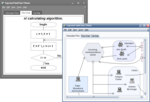
Description: complexity with minimal coding and programming effort. With ExpressFlowChart Suite you can create information flow-workflow diagrams, hierarchical charts and displays, network layouts, and even your favorite ...
Features: With the FlowChart you can create information flow-workflow diagrams, hierarchical charts and displays, network layouts, and even your favorite city map. ExpressFlowChart Features: Built-In Runtime ...
Compatibility: Operating System for Deployment Windows 10 Windows 8.1 Windows 8 Windows 7 Windows Vista Windows XP Windows 2000 Architecture of Product 32Bit 64Bit Product Type Component Component Type VCL Compatible Containers Embarcadero RAD Studio 10.2 Tokyo Embarcadero RAD Studio 10.1 Berlin Embarcadero RAD ...
Pricing: ...
Licensing: ...
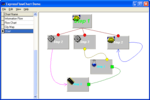
Screenshots: A block within a flow chart control is called an object. Objects may be of different shapes and may be drawn with different colors. Every object can contain text as well as an image. Object provides ...
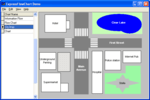
Screenshots: Flow chart objects are linked via connections. Connection either links two objects or 'hangs'; that is, it is linked only to one object or has no linked objects. It may be drawn ...
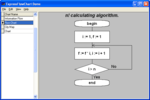
Screenshots: An object can be united (grouped) into a union. If the main Object of the union moves, all other objects move accordingly. Though you can move several objects if you select them all, union makes the same movement easier for end users. For instance, assume you construct a plan of several hotel rooms ...
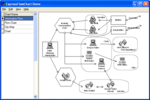
Screenshots: Shapes of each individual node object (Rectangle, Rounded Rect, Ellipse, Diamond). ...