Official Supplier
As official and authorized distributors, we supply you with legitimate licenses directly from 200+ software publishers.
See all our Brands.
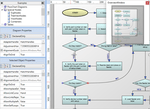
Description: Add advanced diagramming capabilities to your WPF applications. MindFusion.Diagramming for WPF is a WPF component that draws all types of flow diagrams like entity-relationship (ER), workflow, ... algorithms, flowcharts, IVR systems, database charts object hierarchies, relationships and many more. MindFusion.Diagramming for WPF offers numerous appearance properties, events, save/load options ... and automatic layouts. MindFusion.Diagramming for WPF can also draw tables, has many predefined shapes, scroll, zoom, undo/redo capabilities and many more. MindFusion.Diagramming for WPF features the latest ...
Release Notes: its cost property values independent from diagram's MeasureUnit. You can now enable the FlipImage property of ShapeNode to make node's Image follow the geometric shape mirroring specified ...
Release Notes: Fixed item interactions starting on mouse-down event, instead of first mouse-move as in version 3 of the diagram. 0 ...
Release Notes: Drag-and-drop improvements- The control now displays a ghost image of nodes dragged from NodeListView. Set the DragIndicatorOpacity property to set the image opacity. Set HorizontalDropAlignment and VerticalDropAlignment to specify placement of dropped node relative to mouse pointer. Miscellaneous ...
Release Notes: Model / view separation- Diagram is now considered a model class and must be displayed inside a DiagramView control. DiagramView contains a built-in ScrollViewer, so updating applications ... to this version should be a matter of replacing the old ScrollViewer with the new DiagramView, and using zoom, scroll and behavior properties of the view object instead of the diagram one. UI virtualization- ... DiagramView and ContainerNode now add UI elements to the WPF visual tree only for diagram items that are currently visible in their respective viewports. This should improve diagram's rendering / refresh ...
Release Notes: Adds new methods that help you load SVG drawings with less code. Link crossing decorations are now also drawn over a control point if it is collinear with adjacent control points. Arrange method now adds offset for 'CaptionHeight', adjusting for a caption through the layout's margins ...
Release Notes: Improves text positioning for nodes with large fonts in exported SVG files. The ValidateLinkCrossing event validates visibility of individual link crossing point decorations. TableNode now displays the tooltips of its row anchor points. TableNode now clips anchor points of rows scrolled outside ...
Release Notes: and Resume methods has been removed from 'ILinkRouter'. Call Diagram's 'SuspendLinkRouter' and 'ResumeLinkRouter' methods instead. Default Diagram.'LinkRouter 'has ...
Release Notes: Adds new grouping types and improves SVG support. Added new grouping types Attach to the fractional position of a main node and keep the attached node's size. Implement custom group positioning. Attach a node to a point from a link's geometry (not necessarily a control point). SvgNode ...
Release Notes: Adds the ability to display multiple captions for a single diagram node. Multiple labels per node- Allows multiple captions to be displayed for a single diagram node. You can customize node labels ...
Release Notes: at this time. You must add diagramming.wpf assembly references to the project manually or through Nuget, and then add corresponding elements to Xaml markup for the various controls from the library. ArrangeAsync ...
Release Notes: nodes are now also children of their Container in the WPF visual tree, instead of the Diagram, which could affect code that relies on VisualTreeHelper API. ...
Release Notes: New node class allows you to display SVG drawings. SVG nodes- New node class allows you to display SVG drawings. Import diagrams from SVG- The new SvgImporter class allows you to import SVG files ... into MindFusion.Diagramming. Code 128 barcodes- BarcodeNode now supports Code 128 barcodes. ...
Release Notes: Adds new ways to zoom using Lasso tool. Lasso zoom tool- The control now supports several ways to zoom using Lasso tool: Set the Behavior property to Zoom to always draw a zoom lasso. Set the Zoom flag for one of the ModifierKeyActions keys to let users draw a zoom lasso with the respective ...
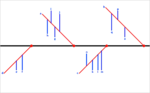
Release Notes: creates Ishikawa diagrams from a specified data source. These Fishbone diagrams are used to display causes of manufacturing effect/defect/event, grouped in categories and arranged as ribs around a backbone. ... exception when Text is empty string. Fixed DiagramLink exceptions in clipboard copy and paste methods. Sample Fishbone diagram. ...
Release Notes: Now includes assemblies for Microsoft.NET Core 3.1. The distribution now includes assemblies for Microsoft.NET Core 3.1. The MoveNodes behavior allows grabbing nodes to drag them without using adjustment handles. Added protected visibility to DiagramItem CompleteModify overloaded method, called for ...
Compatibility: Component Type.NET WPF.NET Core.NET 5/6/7/8 Compatible Containers Microsoft Visual Studio 2022 Microsoft Visual Studio 2019 Microsoft Visual Studio 2017 Microsoft Visual Studio 2015 Microsoft Visual Studio 2013 Microsoft Visual Studio 2012 Microsoft Visual Studio 2010 Microsoft Visual Studio 2008 ...
Release Notes: Serialization Diagrams can now be serialized in JSON format. This can be used for interoperability with MindFusion JavaScript diagramming library or for general storage in JSON files or databases. Localization ... LinkCreateCancelled, LinkModifyCancelled events. Added SelectionModifyCancelled event. The Diagram class now provides Arrange and ArrangeAsync (CLR 4.5+) methods that take a layout object as argument. Localization ...
Release Notes: Fixed Clear method for diagram's Items, Links, Nodes collections. Fixed formatting of link text that contains pipe symbols. Fixed offset of custom shapes outline in exported PDF and SVG files. ...
Release Notes: Export diagrams to AutoDesk Drawing Exchange Format (DXF) files. DXF Exporter- DxfExporter exports diagrams to AutoDesk Drawing Exchange Format (DXF) files. Miscellaneous Improved rendering ... performance for large diagrams. MoveShades mode is now supported for nodes with custom templates. LayeredLayout LinkPadding property is now applied for all link types. RerouteLinks.Never flag is now considered ... by multiple selections. LoadFromXml method of Diagram is now virtual and can be overridden. ...