Official Supplier
As official and authorized distributors, we supply you with legitimate licenses directly from 200+ software publishers.
See all our Brands.
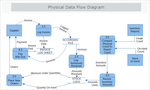
Release Notes: Stencils (VSSX) import Enhanced Metafiles (EMF) export New Shape Libraries- This new version of MyDraw comes with plenty of new shapes to choose from: Decorative Shapes Data Flow Diagram Shapes Drawing Tool ... Shapes Fishbone Shapes New Templates- Besides the new shape libraries MyDraw 2.0 comes with many great new templates to help you create incredibly-looking diagrams in no time. AutoSave- By default MyDraw ... automatically saves your work every minute. Simply re-open the diagram designer and MyDraw will give you the opportunity to recover your file. Multi-monitor support- MyDraw now ensures seamless support ...
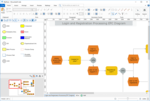
Description: & business cards, and various other diagram types. You can easily get started by just editing existing diagram templates. Templates included are: BPMN Cause and Effect Cross-Functional Flowchart Data Flow ... Advanced diagramming software and vector graphics drawing tool. MyDraw includes powerful features to help you with your flowcharts, org charts, mind maps, network diagrams, floor plans, general ... business diagrams and drawings. It includes libraries with hundreds of diagram shapes and symbols, templates, powerful drawing tools, automatic diagram layouts, advanced printing and exporting capabilities, ...
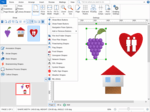
Features: MyDraw is an easy to use diagram tool that comes with a large set of predefined shapes which you can directly drag and drop into your drawings. The shapes are divided in different libraries based ... on their purpose of usage. MyDraw also allows you to create your own custom shapes, arrange them in libraries and reuse them within your diagrams. Visio-like "smart" shapes- MyDraw provides support ... for dynamic diagram shapes based on formulas. Custom diagram shapes development- if you require specific shapes, you can contact the MyDraw Development Team and request a quote. ...

Features: MyDraw includes many ready-to-use templates for flowcharts, organizational charts, flyers, certificates & business cards, and various diagram types. You can easily get started by editing ... existing diagram templates or by making your own one. The MyDraw Team is constantly working on creating new templates and examples, new diagram shapes and symbols to support your work, now and in the future. ...
Release Notes: Additionally, the user can also specify a percentage value for the opacity. Improved SVG Support SVG Images- Users can now insert SVG images in the diagram and shape texts. SVG images can also be applied as image ... the need to contact a remote server. Improved Family Tree diagrams Persons are now ordered by birth date and relationships- by marriage date. Fixed problems with paragraph line trimming, spell-checking, text ...
Release Notes: on OpenGL. This allows MyDraw to show very complex shapes and drawings with ease. The entire UI is also hardware accelerated. New family tree shapes settings The family tree diagram extension now provides 2 ...
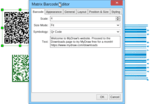
Features: With MyDraw you can insert linear and matrix barcodes in your diagrams. The barcode widget in MyDraw can help you include additional information within your diagrams and drawings. ...
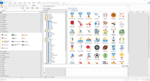
Release Notes: thousands of vector-based shapes that are essential when creating professional-looking diagrams and drawings. The vast amount of shapes makes it is easy to create any type of diagram, drawing, presentation ...
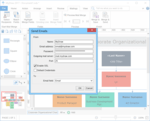
Features: Create your diagram, insert a merge field and connect your diagram to a contact database. You can match any field you have in your database and display it in your diagram. When the fields ... are matched you can select to either save copies of your diagram (drawing) for each value of your database or to directly send emails to all recipients. ...
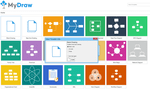
Release Notes: Adds Unit selection dialog to select measurement unit when opening new diagram. New drawing templates- Invoices, Scorecards, Scientific and Mind Maps. Unit selection dialog when opening a template- ... Select the measurment unit when creating a new blank diagram or opening a template. Microsoft Visio import and export improvements- Improved compatibility with the latest Microsoft Visio format. Loading ...
Release Notes: Nevron Draw is now MyDraw. Nevron Draw is now called MyDraw. MyDraw is an advanced diagramming software and vector graphics drawing tool which can help you create flowcharts, organizational charts, ... mind maps, network diagrams, floor plans, UML diagrams and general business diagrams. The powerful diagramming features of MyDraw makes it a great Microsoft Visio alternative. Identical experience under ... Windows and Mac OS X. Microsoft Visio Drawing Import and Export. Diagram shapes and symbols. Ready-made templates. Powerful drawing tools. Advanced printing and export options. Automatic diagram layouts. ...

Features: With MyDraw you can export your diagrams to images (PNG, JPEG, and BMP), or PDF and SVG vector files in just a few clicks. You can choose to export your images with high resolution, creating ... pictures which can be printed even on billboards. MyDraw allows you to select the margins of the page (i.e. how much space remains blank between the end of the page and the end of your diagram / drawing), ... the purpose of comment boxes or carry information which is not relevant to the printed version of your diagram. ...
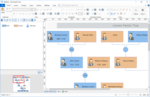
Features: MyDraw supports importing from and exporting to GEDCOM format. This makes it the perfect tool for drawing family tree diagrams. A GEDCOM file is plain text, containing genealogical information about ...
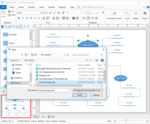
Features: You can use MyDraw to import your Visio drawing files (VSDX import) to easily convert your diagrams and work with them in Apple macOS and Windows Operating Systems. With MyDraw you can also export ...
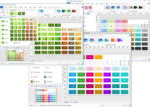
Release Notes: and Enhanced Metafile (EMF) format. Importing Organization Chart from Microsoft Excel. Importing Flowcharts from Microsoft Excel. Visio import and export improvements. Family shapes in family tree diagrams ...