Official Supplier
As official and authorized distributors, we supply you with legitimate licenses directly from 200+ software publishers.
See all our Brands.
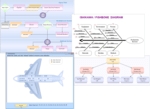
Description: objects onto the screen. Syncfusion Essential Diagram for Windows Forms supports both vector and raster graphics on the drawing surface. Syncfusion Essential Diagram for Windows Forms is designed ... with a Symbol Designer Utility, which facilitates the creation of custom symbols. These symbols can be organized in various categories for ease of use. Furthermore, symbols can also be imported in the form ... Easily add a wide variety of customizable diagrams to your.NET applications. Syncfusion Essential Diagram for Windows Forms is an extensible, high-performance.NET diagramming component. It can ...
Release Notes: page. Essential Diagram for WPF Serializing the Symbol Palette- Symbol palettes can be serialized and saved as.xaml files and loaded back into a diagram at a later point in time. Symbol Designer ... - This is a new tool for creating, designing, and editing symbol palettes that can be used in a diagram builder application. Import Symbols- Symbols from Microsoft Expression Blend and Visio, and Syncfusion ... Essential Diagram for Windows Forms can now be imported into a diagram symbol palette. Expanded Decorator Support- Decorator shapes can be customized in such a way that each line segment of a line connector ...
Release Notes: serialized page settings. Diagram document size is now correct when the measurement unit is set to millimeters. Diagram Builder and Symbol Designer no longer crash when importing from Visio. An exception ... is no longer thrown when importing a Visio stencil. The Diagram Wizard no longer throws an exception with Windows XP. Windows Forms Group nodes are now properly aligned when the measurement unit is set ... been corrected. Diagram document size is now correct when the measurement unit is set to millimeters. Diagram Builder and Symbol Designer no longer crash when importing from Visio. Importing Visio ...
Compatibility: Operating System for Deployment Windows 8 Windows 7 Windows Vista Windows XP Windows Server 2003 Architecture of Product 32Bit 64Bit Product Type Component Component Type ASP.NET WebForms ASP.NET ... AJAX (ATLAS).NET WinForms.NET WPF Silverlight 100% Managed Code JavaScript AJAX Source Code Built Using Visual C#.NET Compatible Containers Microsoft Visual Studio 2012 Microsoft Visual Studio 2010 ... Visual C++ 2010 Microsoft Visual C++ 2008 Microsoft Visual C++ 2005 Microsoft Visual C# 2012 Microsoft Visual C# 2010 Microsoft Visual C# 2008 Microsoft Visual C# 2005 Delphi 8.0 C#Builder.NET Framework ...
Pricing: ...
Licensing: ...
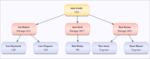
Screenshots: ...
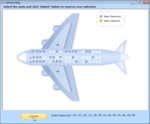
Screenshots: ...
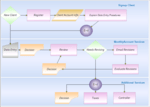
Screenshots: ...
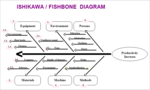
Screenshots: ...
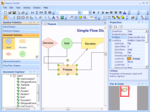
Screenshots: ...
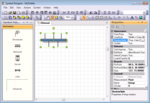
Screenshots: ...
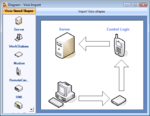
Screenshots: ...
Release Notes: the Diagram control can save and reload information regarding changes to nodes and line connectors to and from a database Data Binding- Diagram data binding has been enhanced to support the ADO.NET Entity Model ...
Release Notes: Updates in 2011 Vol 3 Overview Control- The Overview control is used to preview the content of the Diagram control in a rectangular box. When users resize the previewer box of the Overview control, the diagram’s zoom adjusts accordingly. When users drag the box, the scroll viewer of the page is ...
Customer Review: I'm using Diagram package to deliver my own specialized reporting solution to the customer. So far I'm finding that using Syncfusion Diagramming is easier that I initially tought it would be. The class model is logical and extendable which is very important for me. Every aspect can be ...
Release Notes: Updates in 2010 Vol 4 Snap to grid The snap-to-grid feature is useful when dragging objects in multiples of offset values, so objects can be easily aligned at run time. For example, if SnapOffsetX is set to 25, and a node is dragged, its OffsetX value will be changed in multiples of 25. ...
Customer Review: Syncfusion Essential Diagram is a very powerful tool for creating various diagram. Its features like automatic layout, rich text symbol, and drag and drop are easy-to-code and user-friendly. I am able to meet the short deadline from the agile methodology, and essential diagram can fulfil the ...
Customer Review: Essential Diagram is a very complete diagramming offering for WPF. One of our customers issued an unexpectedly short deadline for a prototype including diagramming in WPF. We knew Essential Diagram was the correct component, but we simply didn't have the time to climb the standard learning ...
Customer Review: I used Syncfusion Essential Studio WPF Edition in my submission for the INETA Component Code Challenge. The diagram tool is part of that suite. It was my first opportunity to use the Syncfustion tools. I was very happy with the experience. The controls made sense and were easy to use. I was able to ...