Official Supplier
As official and authorized distributors, we supply you with legitimate licenses directly from 200+ software publishers.
See all our Brands.

Description: and AutoComplete- Essential Grid for Windows Forms can simulate a listbox control. All three listbox modes are supported: One, multi-simple and multi-extended. The listbox can be bound to any collection or ADO.NET ... Add an Excel-like, cell-oriented, light-weight, virtual, data-bound grid to your Windows Forms applications. Syncfusion Essential Grid for Windows Forms offers Microsoft Excel-like grid ... functionality and high-performance grouping support for both flat and hierarchical data sources. Syncfusion Essential Grid for Windows Forms allows extremely detailed customization down to the cell level. ...
Compatibility: Operating System for Deployment Windows 8 Windows 7 Windows Vista Windows XP Windows ME Windows NT 4.0 Architecture of Product 32Bit 64Bit Product Type Component Component Type ASP.NET WebForms ... ASP.NET AJAX (ATLAS) ASP.NET MVC.NET WinForms.NET WPF Silverlight 100% Managed Code Built Using Visual C#.NET Compatible Containers Microsoft Visual Studio 2012 Microsoft Visual Studio 2010 Microsoft Visual ... Microsoft Visual C++ 2008 Microsoft Visual C++ 2005 Microsoft Visual C# 2012 Microsoft Visual C# 2010 Microsoft Visual C# 2008 Microsoft Visual C# 2005 Delphi 8.0 C#Builder.NET Framework 4.5.NET Framework ...
Pricing: ...
Licensing: ...
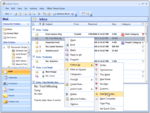
Screenshots: Group your data in Outlook like groups using Essential Grid and recreate the rest of the 2007 UI using Essential Tools. ...
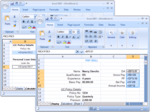
Screenshots: Use Essential Tools and Essential Grid to create a Office 2007 Excel like UI and application. ...
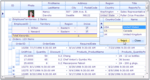
Screenshots: Bind the grid with hierarchical data and let the grid automatically pick up the relationship between the different tables in a DataSet or manually define the relationships. ...
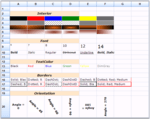
Screenshots: Numerous cell style options are available to customize the look and feel of the grid, up to the cell level. ...
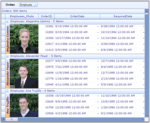
Screenshots: Cells can be merged togather to optimally utilize the grid area. ...
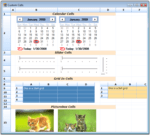
Screenshots: Use the built-in cell types or any custom cell type within the grid cells. ...
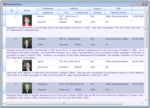
Screenshots: Display records in multiple rows for better readability. ...
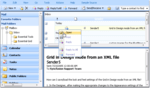
Screenshots: Use Essential Grid to create Outlook like Grouped views of your data. ...
Release Notes: Updates in Syncfusion Essential Grid for ASP.NET 2010 Vol 4 Grid performance has been improved ...
Release Notes: Updates in Syncfusion Essential Grid ASP.NET 2010 Vol 3 Fixes: In Chrome, Copying and Pasting Text in Filter TextBox does not filters the Grid at ActiveFilteringMode GroupCaptionCell Background ...
Release Notes: Essential Grid for Windows Forms Visual Styles- This feature enables you to apply visual styles to a grid and its associated controls. You can apply visual styles to the grid, grid scrollbar, ... Updates in 2011 Essential Grid for ASP.NET MVC Stacked Headers- Stacked headers allow users to have additional header rows that span across multiple grid columns. Users can group columns under ...
Customer Review: Working with the Essential Grid within the User Interface Edition of Syncfusion has been a real pleasure. It is easy to pick up and has very powerful yet flexible features. One thing that stands out about this product more than the features is the customer support. Time and time again they have ...
Release Notes: Updates in 2011 Vol 3 Filter Bar- The filter bar is displayed at the top of a grid, below the header row. This is very user friendly compared to the existing filtering feature. The filter bar can even be used in applications at run time. PDF and Word Exporting- This feature allows users to export ...
Customer Review: We are using Syncfusion Essential Grid for Windows Forms for a trading application. Specifically, we are using the virtual grid, which allows us to load a small portion of data into the GUI. ...
Release Notes: and summaries. Support for frozen rows and columns has been added. In GridBuilder, width and height properties have been included. Filtering now works when rendering a grid inside a form. Filtering now works ... in the upper part of grid toolbar items. Windows Forms Support for Office 2010 themes has been added. Visual Studio 2010 Coded UI support for GridControl has been added. Resizing support through standard cell ... for.NET Framework 4.0. The SourceListRecordChanging event will be canceled when setting e.cancel to True. Styles can now be set to ButtonBar using the Style tag. Changing PageSize now works for custom ...
Customer Review: I've been using Syncfusion Essential Grid for Windows Forms tools for about 6 years, when i choose this tool it was in my opinion the most suitable, easy to use and with the best performance ...