Official Supplier
As official and authorized distributors, we supply you with legitimate licenses directly from 200+ software publishers.
See all our Brands.
Release Notes: Funnel Chart Highlighting- The UltraFunnelChart now has a highlighting overlay. It exposes this overlay through multiple highlighting properties, namely HighlightedItemsSource, HighlightValueDisplayMode, HighlightedValueMemberPath, and HighlightingOpacity. When the HighlightValueDisplayMode is set ...
Release Notes: .NET 8.0 support- As of version 2023.2, the Ultimate UI for WinForms toolset supports.NET 8. Chart Highlight Filter- The UltraCategoryChart and UltraDataChart now expose a way to highlight and animate in and out of a subset of data. The display of this highlight depends on the series type. For ...
Release Notes: Adds that ability to visualize chart series as a dashed line. Chart Dash Array- Now supports the ability to apply a 'DashArray' to a series to visualize them as a dashed line. The dash array can also be applied to trendlines of the series via the TrendLineDashArray property. In addition, ...
Release Notes: Added support for Microsoft.NET 7. ...
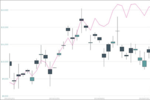
Release Notes: Adds new chart aggregation API for grouping and sorting. Chart Improvements Added significant improvements to default behaviors and refined the Category Chart API to make it easier to use. These improvements include: Responsive layouts for horizontal label rotation based on browser / screen size. ...
Release Notes: DataSource Column grouping is canceled when a column key is changed. Excel FormulaParseException thrown when trying to load Excel file that loads fine in Excel. IME input setting cannot be saved. FormulaParseException is thrown when a file that uses FILTER function is loaded. ListView System ...

Description: Documents Framework Excel Exporter Excel Framework Flat Data Source Grid Document Exporter Math Library Syntax Parsing Engine Word Exporter Word Framework Gauges Bullet Graph Gauge Linear Gauge Grids ... & Lists Grid Pivot Grid Spreadsheet Tree List Interactions Desktop Alert Printing Peek Pop-up Layouts Carousel Dock Manager Grid Bag Layout Panel Group Box Layout Managers Live Tile View Message Box Manager ...
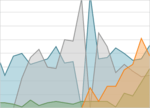
Release Notes: Data Chart adds animation and transition support for stacked series. Added new Data Legend component- The UltraDataLegend is a new component that works much like the Legend component, but it shows values of series and provides several configuration properties for filtering series rows and value ...
Release Notes: Adds support for.NET 6 and Visual Studio 2022. Added support for Microsoft Visual Studio 2022. Added support for Microsoft.NET 6.0. Category Chart, Financial Chart, Data Chart, and Geographic Map: Added MarkerAutomaticBehavior that allows which marker type is assigned to multiple series in the same ...
Release Notes: (.NET 5). Grid Column's ValueList property is not populated on the designer (.NET 5). Cell text is not fully visible when a data error is displayed. Column Name in GroupBy is cut off by 1 character ...
Release Notes: effect in the WorksheetChart. FormattedTextEditor Cannot use Mouse Wheel Scrolling when value is within xml tags. Grid Segoe UI font type reduce the grid performance. LiveTileView Missing LoadFromBinary ...
Release Notes: Adds design-time support in Visual Studio 2019 and improves Chart and Map controls. Adds design-time support in Microsoft Visual Studio 2019 Chart Updates Orientation on ItemLegend. LegendHighlightingMode for Hover/Click. PlotAreaMargin <Top, Bottom, Left, Right>. Added support to configure ...
Release Notes: file is saved to the wrong cell when the reference attribute is omitted. ExplorerBar Explorer bar items appears large. Form Manager Flickering when set the FormDisplayStyle to default. Grid ColorPicker ...
Customer Review: 4 France ...
Release Notes: Adds Microsoft.NET 5.0 support. Added Microsoft.NET 5.0 support. ...
Release Notes: Improves FormattedTextEditor, CalcManager and DockManager. FormattedTextEditor There are now separate resource strings/properties for the menu item and the tooltip. Added new Tool Caption Strings. Added new ToolTip Strings. CalcManager UltraCalcException occurs if you put the custom combo (inherits ...
Release Notes: Improves DataChart, Editors and Grid controls. Combo UltraGridFilterUIProvider invokes incorrect resizing of UltraCombo DropDown area. DataChart Markers on the chart do not match when setting ... Validating UltraTextEditor fired twice. Resetting grid palette row separator appearance does not cause property changed event. Microsoft Excel Error loading worksheet with chart. Grid No exception is thrown ...
Release Notes: Adds support for.NET Core 3.1. Added support for.NET Core 3.1. ...
Release Notes: Improves Grid, Editor and GanttView controls. DockManager StackOverflowException thrown when initializing TabGroup panes. Context menu does not open on child form header. Editors Line alignment ... GanttView Different menu item behavior in DNF and NC 3.1. Context menu opens in the middle of the app with Shift F10. Hotkeys do not work in DNF with Shift F10. Grid When column has a spell checker set ...
Release Notes: tasks. Grid Null Reference exception- RowLayoutColumnInfo. Using a large ValueList for the ValueList of an UltraGridColumn is consistently slow compared to using an UltraDropDown. Panel Scrollbars ...