Official Supplier
As official and authorized distributors, we supply you with legitimate licenses directly from 200+ software publishers.
See all our Brands.
Release Notes: is attached fixed. Crashes in various use cases with tear-off frames fixed. Crash on opening the Window menu fixed. Wrong selected menu item color in Windows 11 fixed. Copying a command image fixed. Controls ...
Release Notes: management of raster image scaling. Parsing image parameters has been improved in CXTPResourceImage. Command Bars Keyboard manager added the ability to lock keyboard input. Docking Pane Added DPI support ...
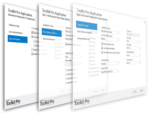
Release Notes: it's a big step towards seamless and complete DPI support. You are now able to load state specific XAML icons for a desired target width into image managers and take advantage of crisp and scalable icons ... in CommandBars, RibbonBar, and pretty much everywhere where image managers are used. The icons can be loaded from memory, resources, streams, can be serialized and deserialized just like normal icons. Windows 10 ... scalable images and advanced image composition: 3D Pyramid Chart- 3D pyramid chart support has been added. Toolkit Pro Application Wizard ...
Release Notes: docking support to docking panes. Controls Added Preview control which lets you preview static and animated images files, text, XAML, PDF, Microsoft Office, Vision, MSG and many other system supported ...
Release Notes: ES_NUMBER support add to CXTPControlEdit. Toolkit Pro Application freezing in RemoteApp caused by frame shadow fixed. Image handles exposed from CXTPImageManagerImageList. Frame shadow gaps in dialog borders ... of range resource IDs fixed Markup Module instance handle argument added to CXTPImageManager::SetVectorIcon Image list icons drawing support added to Image element Markup color opacity handling fixed ...
Release Notes: Ribbon background image support for Office 2013 and state colors to Visual Studio 2015, updated CalendarDemo and RibbonSample samples to demonstrate newly added features Condition counters added ... CXTPDrawHelpers::StretchImageListImage, CXTPDrawHelpers::ProcessPendingPaintMessages added for better handling of text and image list images drawing and handling pending paint messages in a safe manner CXTPDpi interface and performance ...
Release Notes: CommandBars Edit and ComboBox controls fixed. Assertion and some logic mistakes fixed in CXTPPreviewView::SetupScrollbar. Drawing Ribbon background image over Ribbon buttons when tabs are invisible fixed. ...
Release Notes: Adds unauthorized cached GDI object tracking. ToolkitPro Dependency support added to CXTPSingleton, CXTPSingletonDependencies added. Dependent singletons explicitly linked. CXTPObservable::NotifyReversed added. XTPInitialize added for explicit framework initialization. CXTPApplication: ...
Release Notes: and CXTPToolTipContext::EnableImageDPIScaling added for scaling images in tooltips. Calendar Office 2016 theme added. Added horizontal scrollbar theme support. Chart New 3D styles added for Pie, Doughnut and Torus to both ToolkitPro ...
Release Notes: revised and fixed for all kinds of buttons. Item positioning when using wide images in CXTPTreeCtrl fixed. Positioning of checkbox and expand/collapse items with no icons fixed. Up/Down track bars of Slider ... Document system buttons highlighting when maximized fixed. Broken tooltips in Office 2007 & 2010 themes fixed. ActiveX: Switching backstage image added to VB6, C# and VB.NET RibbonSample. ActiveX: ...
Release Notes: Added a flag to support keyboard events in MiniToolBar custom controls Now uses Tahoma as fall-back font for Ribbon backstage Support for images in print preview Added SetAutoSize and SetHeight to change ...