Official Supplier
As official and authorized distributors, we supply you with legitimate licenses directly from 200+ software publishers.
See all our Brands.
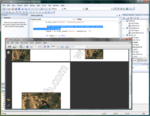
Screenshots: PDFlib is a developer toolbox for generating and manipulating files in the Portable Document Format (PDF). PDFlib’s main targets are dynamic PDF creation on a Web server or any other server system, ... and to implement »Save as PDF« in existing applications. ...
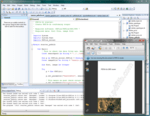
Screenshots: PDF 1.3 – PDF 1.7ext3 (Acrobat 4–9) including ISO 32000-1 (=PDF 1.7). Linearized (web-optimized) PDF for byteserving over the Web. Tagged PDF for accessibility and reflow. Marked Content for adding ...
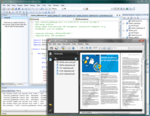
Screenshots: Merge multiple PDF documents. (Requires PDFlib+PDI/PPS 7) ...
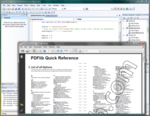
Screenshots: Generate PDF documents on disk file or directly in memory (for Web servers). High-volume output and arbitrary PDF file size (even beyond 10 GB). Suspend/resume and insert page features to create ...
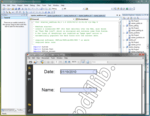
Screenshots: Create a linearized PDF (for fast delivery over the Web, also know as "fast Web view") which is encypted and contains form fields. ...

Screenshots: profiles as output intent for PDF/A and PDF/X. ...
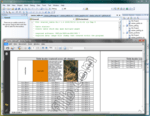
Screenshots: or multi-line text, images, PDF pages, path objects, annotations, and form fields. Table cells can be formatted with ruling and shading options. Flexible stamping function. Matchbox concept for referencing ...
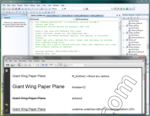
Screenshots: Text output in different fonts; underlined, overlined, and strikeout text. Glyphs in a font can be addressed by numerical value, Unicode value, or glyph name. Kerning for improved character spacing. Artificial bold, italic, and shadow text. Create text on a path. Proportional widths for standard ...
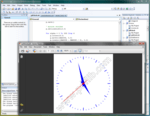
Screenshots: The mini samples (hello, image, pdfclock, etc.) are available in all packages and for all language bindings. They provide minimalistic sample code for text output, images, and vector graphics. The mini samples are useful for testing your PDFlib installation, and for getting a very quick overview of ...
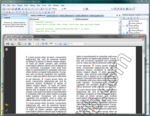
Screenshots: Format text into one or more rectangular or arbitrarily shaped areas with hyphenation (user-supplied hyphenation points required), font and color changes, justification methods, tabs, leaders, control commands; wrap text around images. Advanced line-breaking with language-specific processing. ...
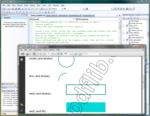
Screenshots: Common vector graphics primitives: lines, curves, arcs, ellipses*, rectangles, etc. Smooth shadings (color blends), pattern fills and strokes. Transparency (opacity) and blend modes. External graphical content (Reference XObjects) for variable data printing. Reusable path objects and clipping paths ...