Official Supplier
As official and authorized distributors, we supply you with legitimate licenses directly from 200+ software publishers.
See all our Brands.
Release Notes: Added a detailed description of the report compilation error to the WebReport preview. Images are now loaded directly into the report, rather than being loaded by a large number of requests from ... an exception when preparing a report with a TableObject containing MSChartObject. Fixed loss of spaces in the RTF parser. Fixed display of the bottom border line when using GrowToBottom. Fixed support ... for the Portuguese language in the RTF parser. Fixed a bug when the Report.IsPrepared parameter returned an incorrect value when preparing a report asynchronously. Fixed translation of RichObject to TableObject. Fixed ...
Release Notes: No longer supports.NET Core 2.0, 2.1, 2.2, 3.0, 3.1,.NET 5. This will speed up the development of new features and highly improve the performance of projects. The following packages have changed: FastReport.Core- The minimum version now is.NET Framework 4.6.2 and.NET 6. (Removed support for.NET ...
Release Notes: file', 'Prepare report' and more. Microsoft.NET 8 support Added.NET 8 support. End of support for.NET Standard 2.0 in FastReport.Web The minimum supported version of 'TargetFramework' ... to FastReport.Core Connect to databases via the ODBC protocol for the cross-platform products. Email Export to WebReport WebReport now has the ability to sending reports by email. Printing in Blazor WebAssembly ... WebReport now allows you to print reports in Blazor WebAssembly. Updates in 2024.x 1 ...
Customer Review: 4 Italy ...
Features: FastReport.NET does not use the MS Visual Studio IDE to create and modify reports like many other reporting tools do. Instead, it contains a powerful visual report designer that supports zooming, ... undo/redo, guidelines and rulers. It has a fully customizable interface with a MS Visual Studio look. The report designer can be integrated into the run-time, so you can give your users the ability to modify ... existing reports and create new ones. The integrated report designer is run-time royalty-free. The Report Structure control visualizes the logical structure of your report. It helps you to better understand ...
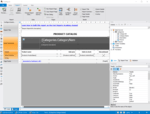
Screenshots: 0 ...
Features: FastReport.NET is a band-oriented report generator. There are 13 types of bands available: Report Title, Report Summary, Page Header, Page Footer, Column Header, Column Footer, Data Header, Data, ... Data Footer, Group Header, Group Footer, Child and Overlay. In addition, sub-reports are fully supported. A wide range of band types allows you to create any kind of report: list, master-detail, group, ... multi-column, master-detail-detail and many more. Wide range of report objects available: text, picture, line, shape, barcode, matrix, table, rich text, checkbox and chart. Reports can consist of several design ...
Features: Export filters allow you to export your reports to many supported formats with different parameters: PDF (compatible with PDF/A-2a, PDF/A-2b, PDF/A-3a, PDF/A-3b), Rich-Text, Excel (XLSX), Word ... of Clouds: OneDrive, Google Drive, Box, Dropbox. Send reports by email or save on FTP with one mouse click. Includes 'Report Preview Window' a handy Microsoft Word-style preview window. The preview ... window allows for interactive reports, define an action that will be performed if a user clicks an object in the preview window. For example, you can build and show another report with detailed information ...
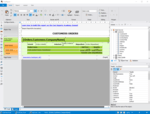
Screenshots: 0 ...

Screenshots: 0 ...
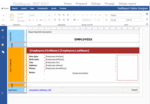
Screenshots: 0 ...
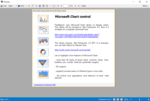
Screenshots: 0 ...
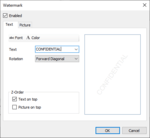
Screenshots: 0 ...
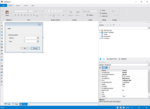
Features: (tables, queries, DB connections) you can connect to any database and use tables and queries directly inside the report without being limited to using application-defined datasets. Using the visual query ... can use all of the.NET power in your reports to perform complex data handling, manage the interactions with dialogue forms and much more. FastReport can contain dialogue forms to prompt for parameters ... before the report is run. Dialogue controls have a built-in data filtering feature that allows you to view the data from a report data source and filter it in a few mouse clicks, all without writing a line ...
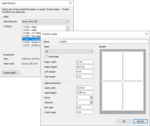
Screenshots: 0 ...
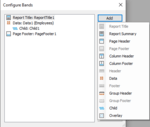
Screenshots: 0 ...
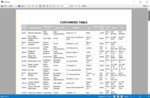
Screenshots: 0 ...
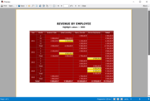
Screenshots: 0 ...
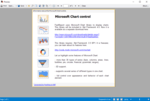
Screenshots: 0 ...
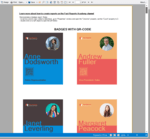
Screenshots: 0 ...