Official Supplier
As official and authorized distributors, we supply you with legitimate licenses directly from 200+ software publishers.
See all our Brands.
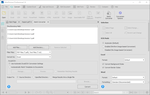
Screenshots: 0 ...
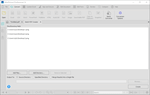
Screenshots: 0 ...
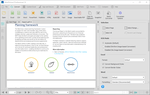
Description: AutoCAD, HTML, images and more, while ensuring that the original layout and formatting remain consistent after conversion. Besides seamless PDF conversion, Able2Extract Professional allows users to batch ... files into searchable PDFs. Automatically recognize and extract data from scanned PDFs with Able2Extract Professional's advanced, multi-language OCR engine. Powerful Batch PDF Processing Create PDFs ... Convert, create, edit, OCR, compare and sign PDF documents. Able2Extract Professional delivers accurate conversion of native and scanned PDFs to editable Microsoft Office (Word, Excel, PPT), ...
Release Notes: Added a new batch OCR converter- You can now convert multiple scanned PDFs documents into editable file formats with just a few clicks. Added a new Microsoft Windows Explorer extension for PDF ... conversions- The new Windows Explorer extension is aimed at simplifying and speeding up your PDF conversion. This extension seamlessly integrates with your Windows environment, providing a quick and efficient ... solution for converting PDFs right from your desktop, you don't even need to have Able2Extract Pro 19 open. With more than 10 output options, you can now instantly transform PDF files into various ...
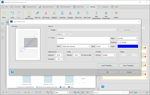
Screenshots: 0 ...
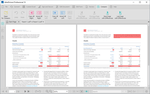
Screenshots: 0 ...
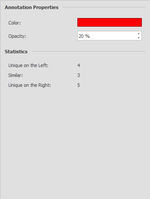
Screenshots: 0 ...
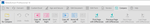
Screenshots: 0 ...
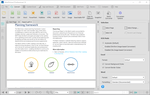
Screenshots: 0 ...
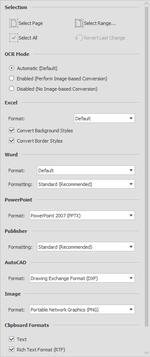
Screenshots: 0 ...
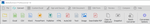
Screenshots: 0 ...
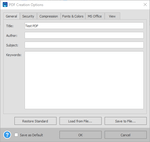
Screenshots: 0 ...
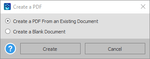
Screenshots: 0 ...
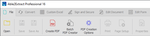
Screenshots: 0 ...
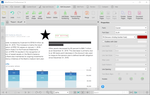
Screenshots: 0 ...
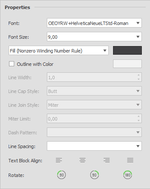
Screenshots: 0 ...
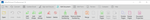
Screenshots: 0 ...
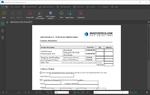
Screenshots: 0 ...
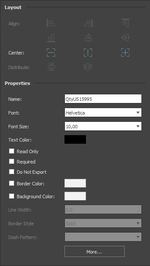
Screenshots: 0 ...
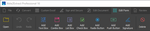
Screenshots: 0 ...