Official Supplier
As official and authorized distributors, we supply you with legitimate licenses directly from 200+ software publishers.
See all our Brands.
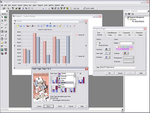
Description: Add interactive charts to your client/server applications. Chart FX Client Server leverages all of the features in Software FX's Chart FX for.NET in a product specifically designed for COM desktop developers. Chart FX Client Server harnesses the full GDI+ capabilities of Chart FX for.NET to ...
Support: Standard Support: Owners of any Chart FX product receive 30 days of free e-mail and phone support from date of purchase OR 1 free incident beyond the 30 days per serial number. Priority Support Program: Owners of any Chart FX product may purchase a full one year subscription of direct phone and e ...
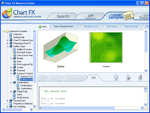
Screenshots: Choose from over 20 different chart types including Area, Bar, Bubble, Financial, Line, Pie, Radar-Polar, Scatter, Statistical, Surface & Contour. ...
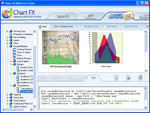
Screenshots: Customizable legends, ready-to-use color palettes, multiple and customizable axes, annotation objects, per-marker attributes, gridlines, background images and border objects, Chart FX Client Server allows you to create some of the most visually appealing charts in just minutes. ...
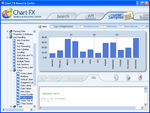
Screenshots: Supports unlimited X axes. ...
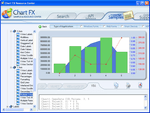
Screenshots: Supports unlimited Y axes. ...
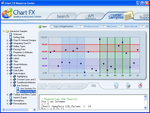
Screenshots: Apply specific labels, fonts, colors, grids and backgrounds to particular sections of your axes. ...
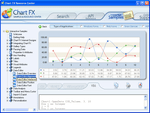
Screenshots: Easily customize the Chart FX for.NET Data Editor to fit with the style of your charts. The new Data Editor was improved to not only be functional, but fashionable. ...
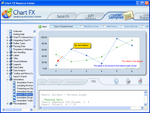
Screenshots: Annotations, such as polygonal objects, arrows, images and text, can be added to a chart. ...
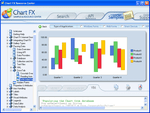
Screenshots: Population methods include, API, DataSet Binding, XML, Collections, Arrays, Text Files, Crosstab, ADOMD (OLAP) and XML for Analysis (OLAP). ...
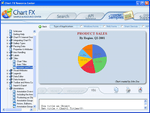
Screenshots: Supports multiple texts for the chart and each axis. Each title can have its own font and color, for an enhanced look. ...
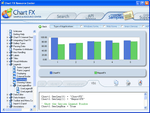
Screenshots: Series and/or points legends can be shown in different positions: stacked (customizable, left, top, right, bottom, near, center, far, spread) or floating anywhere in the chart. ...
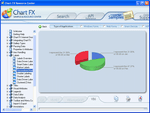
Screenshots: Show the value of each marker. Font, color, position and angle can be changed universally or individually for each marker. ...
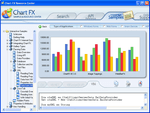
Screenshots: Import and export data in XML format. ...
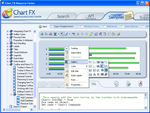
Screenshots: Intuitive buttons serve as shortcuts for the most used features by the end-users. The toolbar can be customized to meet specific needs. ...
Pricing: ...
Licensing: ...
Compatibility: Operating System for Deployment Windows XP Windows 2000 Windows 98 Windows NT 4.0 Windows 95 Architecture of Product 32Bit Compaq Alpha (DEC) Product Type Component Component Type ActiveX OCX DLL.NET Ready/Tested with.NET RCW No General Internet Enhanced Includes Digital Signature Marked as Safe ...
Release Notes: What's New in Chart FX Client Server 6.2? Chart FX Client Server 6.2 includes an extensive array of new features and enhancements driven by requests made by customers. This release leverages all of the features in the highly renowned Chart FX for.NET in a product specifically designed for COM ...
Customer Review: Last year we had a project that required significant development of a quality management software which required development of several different charts and graphs. We came to ComponentSource for the first time and found a choice from a wealth of components. We eventually selected this software for ...