Official Supplier
As official and authorized distributors, we supply you with legitimate licenses directly from 200+ software publishers.
See all our Brands.
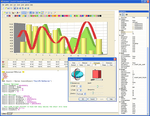
Description: Add interactive charts and images to your web application. Chart FX Internet gives you the ability to generate images with interactive image maps, drill-down capability, and other features that- generated on the server- will make the chart images fully interactive on the client-side. Chart FX ...
Support: Standard Support: Owners of any Chart FX product receive 30 days of free e-mail and phone support from date of purchase OR 1 free incident beyond the 30 days per serial number. Priority Support Program: Owners of any Chart FX product may purchase a full one year subscription of direct phone and e ...
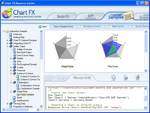
Screenshots: Choose from over 20 different chart types including Area, Bar, Bubble, Financial, Line, Pie, Radar-Polar, Scatter, Statistical, Surface & Contour. ...
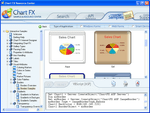
Screenshots: Customizable legends, ready-to-use color palettes, multiple and customizable axes, annotation objects, per-marker attributes, gridlines, background images and border objects, Chart FX Internet allows you to create some of the most visually appealing charts in just minutes. ...
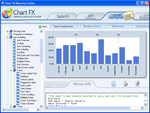
Screenshots: Supports unlimited X axes. ...
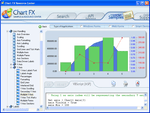
Screenshots: Supports unlimited Y axes. ...
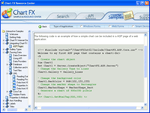
Screenshots: Integrating a chart into an ASP file is as simple as creating and instantiating the chart object, setting the desired chart properties and finally invoking a method (GetHtmlTag or GetHtmlData) that allows the Chart FX server component to generate the appropriate HTML output (images or active ...
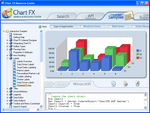
Screenshots: Show the value of each marker. Font, color, position and angle can be changed universally or individually for each marker. ...

Screenshots: Apply specific labels, fonts, colors, grids and backgrounds to particular sections of your axes. ...
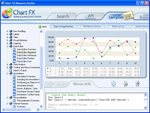
Screenshots: Easily customize the Chart FX for.NET Data Editor to fit with the style of your charts. The new Data Editor was improved to not only be functional, but fashionable. ...
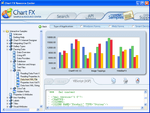
Screenshots: Population methods include, API, DataSet Binding, XML, Collections, Arrays, Text Files, Crosstab, ADOMD (OLAP) and XML for Analysis (OLAP). ...
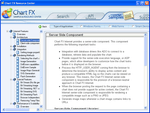
Screenshots: Chart FX Internet was designed for Webmasters and Internet Developers wanting to provide charts on their Web sites or Corporate intranets. It includes features such as Integration, Rendering Methods, Performance & Scalability and Special Internet enabled features designed to work seamlessly ...
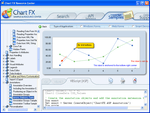
Screenshots: Annotations, such as polygonal objects, arrows, images and text, can be added to a chart. ...
Pricing: ...
Licensing: ...
Compatibility: Operating System for Deployment Windows 2000 Windows 98 Windows NT 4.0 Windows 95 Architecture of Product 32Bit Product Type Component Component Type ActiveX DLL Application Type ASP Built Using ActiveX Template Library (ATL).NET Ready/Tested with.NET RCW No General Internet Enhanced Includes ...
Customer Review: I tested the chart tool. It works really well. There are some problems when using the constant line f.e., but once you know what to do it is ok. fdepijper [The Netherlands] 5 ...