Official Supplier
As official and authorized distributors, we supply you with legitimate licenses directly from 200+ software publishers.
See all our Brands.
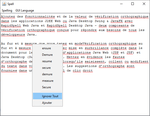
Screenshots: Integrate (as-you-type and dialog) Multilingual spell checking functionality into ASP.NET applications with Rapid Spell Web and the Rapid Spell Dictionaries. Several dictionaries available: Dutch, ...
Release Notes: You can now make 'Change' and 'Change All' buttons disabled when there are no spelling suggestions, until user enters a correction. As you type improves pasting. As you type ...
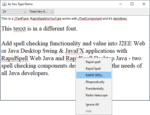
Description: Add spell check value to any GUI/non-GUI textual Java application (email, word processor etc) with a couple of lines of code. RapidSpell Desktop Java can also be used on servers to provide spell ... multi-threaded GUI and a powerful suggestion engine. RapidSpell Desktop Java Features As you type mode- As-you-type spell checking with full in-document highlighting for Java Web (JSP and JSF) and Java Desktop ... (Swing only) application developers. Highlight users spelling errors as they type, paste or edit text within your app. Spelling suggestions are provided in a right click context menu. Dialog mode- ...
Release Notes: Java FX support with native FX dialog and JAR. Added Undo functionality. Multiple textbox support added to dialog mode. Dictionary caching. URL/email ignoring (optional). ...
Pricing: RapidSpell Desktop Java v3.0 1 Developer License Mfr. Part No: RS1 Our Part No: 512441-773535 5 Developer Team License Mfr. Part No: RS5 Our Part No: 512441-773537 1 Site Wide License (Allows Unlimited Developers at a Single Physical Address) Mfr. Part No: RSSITE Our Part No: 512441-773539 ...
Licensing: ...
Compatibility: Component Type JavaBean Java Class Requires JDK1.2.2+ ...
Release Notes: Improved speed related bug with certain JDK versions RapidSpellGUIDialog class added, extends JDialog instead of JFrame like RapidSpellGUI New memory optimization properties added ...
Release Notes: RapidSpellGUIDialog class added, extends JDialog instead of JFrame like RapidSpellGUI New memory optimization properties added Improved as you type performance in large documents It is now possible to customize the popup suggestions menu, and to control underline painting Improved suggestions for ...
Release Notes: As-you-type checking added Dictionary updates Improved multiple text box checking ...
Release Notes: Customizable dictionaries XML/HTML friendly Multilingual UI text for English, French, German, Italian, Spanish 2 suggestions engines ('sounds like' and 'hashing') Huge improvements in dictionary load speed, document checking and suggestions speed More behaviour customisation ...
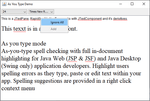
Screenshots: The UI provides all the usual features, add (to user dictionary), change, change all, ignore, ignore all, and smart suggestions.-200 ...