Official Supplier
As official and authorized distributors, we supply you with legitimate licenses directly from 200+ software publishers.
See all our Brands.

Screenshots: ReSharper provides several refactorings for resource entries. For example, it helps you quickly move a resource entry to a different resource file and auto-update its usages along the way. ...

Screenshots: ReSharper helps you search for occurrences of a resource entry in all file types and contexts. As soon as you have search results at hand, group them and preview as you see fit. ...

Screenshots: ReSharper's Quick Documentation feature works for resource names, giving you an overview of resource values in all cultures defined in your solution. ...
Release Notes: Microsoft Visual Studio version 17.9 and 17.10 Preview: ReSharper No Longer Resolves External Symbols. "Usage of navigational property can return incomplete data" is sometimes shown when ...
Release Notes: Resolved several erroneous behaviors involving solution-wide analysis. SWEA no longer causes IDE freezes, and inaccurate warnings don't appear for Razor files. The Hides primary constructor parameter warning now only applies to captured primary constructor parameters. Primary constructor ...
Release Notes: involving multiple transformations and projections. Debugging complex LINQ queries can be time-consuming, especially when dealing with large data sets. To help you easily inspect the output at each step ... been introduced in a newer version. Performance With this release the approach to caching the data required by the IDE to make its systems work has been revised. Improved solution loading speed ...
Release Notes: and navigate through call chains in the hierarchy of incoming calls. In the call tracking results window, you can double-click the hierarchy entry to navigate to the corresponding call in the editor or expand ...
Release Notes: shift (>>>) operator- ReSharper now recognizes the cumbersome code pattern that C# developers have to write to perform an unsigned right shift for signed data types and suggests using ... records. The new inspections are available for all applications that use Microsoft Entity Framework Core and a.NET data provider for Microsoft SQL Server. C++20 modules ReSharper C++ adds experimental ...
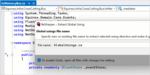
Release Notes: and Apply syntax style have been combined into one Reformat and Cleanup item to provide a single entry point. In addition to these changes, the syntax style settings are now available in the Configure code ... of performance issues already and laid the groundwork for more. This includes dealing with performance snapshots from our customers, in-house profiling sessions, and gathering data to hopefully implementing ...
Release Notes: It automatically generates all of the missing required members for your object – you just need to fill in the members’ values with meaningful data. Checked user-defined operators ReSharper now shows all ... and in terms of memory consumption. The data stored in memory has been reviewed and patterns were found that allowed for the data to be deduplicated/normalized. Now utilizes specialized collection types ...
Release Notes: the completion list to insert designators for the data members, and then provide the initial values. ReSharper C++ 2021.3 includes inspections to help you adopt new library functions for erasing elements from any ...
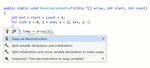
Release Notes: like events, fields and properties are highlighted correctly. All inlay hints are shown where appropriate. ReSharper's own Data Tips are shown while debugging. This provides more powerful debugging ... for implicit type conversions, which could have resulted in inadvertent data loss or performance issues. ReSharper C++ now indicates where implicit conversions happen in your code. Dynamic program analysis ...
Release Notes: are working. Improved the performance and responsiveness of debugger data tips. Optimized how ReSharper deals with shared documents, so it now consumes less memory. Added performance improvements for JavaScript ...
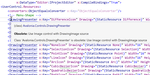
Release Notes: for StyleInclude, and lots more. Navigation- You can easily navigate to compiled binding data type, bound property, Avalonia control type, and x:Name declarations. Find Usages- Find Usages helps you find all usages ...
Release Notes: 2020.2.4 Updated Oct 1, 2020 Fixes Fixed restoring unit test sessions with continuous testing: they now persist through reopening the solution. 2020.2.3 Updated Sep 18, 2020 Features Improved precision control over which Microsoft Visual Studio actions can be overridden by ReSharper in the Commands ...
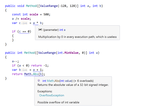
Release Notes: a lot of improvements and fixes to XAML support that cover WPF, Xamarin.Forms, UWP, and Avalonia XAMLs. It provides much better support for data context inference and symbol resolution in bindings: When ...
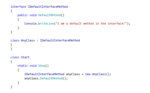
Release Notes: Adds new Localization Manager, Type Name Hints, and improves support for C# 8. Localization Manager- The brand new Localization Manager helps you work more efficiently with.resx files in your solution. It shows everything you have in your.resx files in a single grid, so you can observe the current ...
Release Notes: and spread properties, updated logic for literal types, configuration inheritance, untyped imports, combined types normalization, partially annotated signatures, and control flow analysis for implicit any ... and implicit any arrays. Initial support for TypeScript 2.2: 'object' type, JSX spread syntax and deriving (extends/implements) from signatures/tuples/intersections/mapped types. Inspection ...
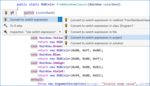
Release Notes: starts using the data from Solution Wide Error Analysis to gather the results. If you enable SWEA for your solution, Find Usage will show you results significantly faster. Other improvements to Navigation ... in the file. In the Go To Text results window, you can now filter out the comment lines if you are not interested in looking for occurrences in comment strings. Debugger Data Tips Adds new toggles: implicit ...

Screenshots: ReSharper's Go to File Member is available in.resx files, letting you jump to a specific resource entry in no time. ...