Official Supplier
As official and authorized distributors, we supply you with legitimate licenses directly from 200+ software publishers.
See all our Brands.
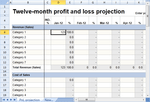
Description: Excel compatible spreadsheet components. Spread Studio is a cross-platform toolkit that includes components for Windows Forms, ASP.NET, WPF, WinRT and Silverlight in one package. It allows you ... to embed Microsoft Excel-compatible spreadsheet functionality into your business, engineering and scientific applications. Spread Studio includes: Spread for WinForms Spread for ASP.NET Spread ... for WPF-Silverlight Spread WinRT Spread for WinForms Embed Microsoft Excel compatible spreadsheet functionality in your applications. The built-in charting engine and data visualizations let you easily create ...
Features: The world's best-selling spreadsheet component. Through built-in support for Excel document import and export, Spread allows you to apply complete programmatic control of user interactions ... supports all the.Net data binding options. Import Microsoft Excel documents and preserve complete formatting. Interact with the data in Spread from within your application, then export your spreadsheets ... with data in Excel documents, allowing you to maintain business rules, security and data integrity. And if you want to have the familiar Excel user experience as the interface to your corporate data, Spread ...

Features: as a data source. Whether using Spread as a spreadsheet or a rich data grid, the flexible data binding options allow you to reach the data you need. ... Bind to any.NET data source or use unbound data. Spread can bind to any.NET data source, including built-in support for displaying relational datasets. Run-time support for unbound rows and columns ... within bound data allows for inclusion of aggregation information, or for performing what-if scenario analysis. Spread also lets you bind a range of cells to a data source, or provide a range of cells ...
Features: Spread provides an extensive and robust object model. Spread has an extensive and robust object model, and allows.NET Windows Forms and ASP.NET developers to customize many elements of the user ... interface. It also lets them manage the behavior of the control by extending built-in classes and assigning custom objects to Spread. Developers can use Spread.NET controls to embed advanced Microsoft ... Excel-compatible spreadsheet features into their.NET and ASP.NET applications — features that would otherwise be considered impossible to achieve. Customization Complete customization of the look and feel ...
Features: cell-level charts that give more meaning to your data. Use Camera Shapes to bring together content from various locations within a spreadsheet, even on different sheets, into a dashboard. In Spread, the Camera ... Integrated charting and visualizations for dashboards. Allow your data to tell stories through the data visualization functionality provided in Spread. Use Sparklines to provide small, focused ... in the same sheet without affecting one another to create a customized report or interactive dashboard. Additional data visualization is provided in Spread through chart support, conditional format, filtering, ...
Compatibility: Operating System for Deployment Windows 10 Windows 8.1 Windows 8 Windows Server 2012 Windows 7 Windows Vista Architecture of Product 32Bit 64Bit Product Type Component Component Type ASP.NET WebForms.NET WinForms.NET Class.NET WPF Silverlight Windows Runtime Controls Compatible Containers Microsoft ...
Licensing: ...
Pricing: ...
Features: Create expressive 2D and 3D charts within your spreadsheets. Create expressive 2D and 3D charts within your spreadsheets. Chart types include Column, Line, Pie, Bar, Area, XY, Bubble, Stock, XYZ, ... Doughnut, Radar and Polar. Add charts through code by using the comprehensive chart object model, or at design time by accessing the Spread Designer and Chart Designer. Charts can be bound to external data ... sources, and you can allow end users to make changes to chart formatting at run time. The fully integrated support for charts in Spread features built-in design dialogs that you can make available in your ...

Screenshots: Complete customization of the look and feel of the spreadsheet ...
Customer Review: 5 Romania ...
Customer Testimonial: We found that users prefer to use an Excel type of input, and Spread allows them to cut and paste from Excel, saving an enormous amount of effort. Anonymous ...

Screenshots: Create stand-alone charts or display them inside the spreadsheet. ...

Screenshots: Define formulas and display charts. ...

Screenshots: Easily create invoices and other reports. ...

Screenshots: Read and write native Microsoft Excel files. ...

Screenshots: Easily create impressive dashboards ...

Screenshots: Create and customize any dashboard display you need. ...
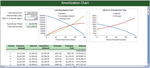
Screenshots: Select any of the included chart types ...

Screenshots: Bind chart values to a range of cells. ...