Official Supplier
As official and authorized distributors, we supply you with legitimate licenses directly from 200+ software publishers.
See all our Brands.

Screenshots: Combine the ease of spreadsheet inputs with a complex, high-speed, calculations. 0 ...
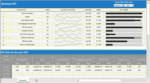
Screenshots: Easily create in-depth business and financial Key Performance Indicator (KPI) spreadsheets. 0 ...
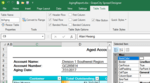
Screenshots: With the powerful Spread Desktop Designer App, you’ll get code-free.NET spreadsheet apps in no time. 0 ...
Release Notes: .NET 8 Support Spread.NET now supports.NET 8. Spread Ribbon Control The Spread Ribbon Control is a new addition to Spread.NET, allowing you to insert the Designer ribbon into your application for use with Spread.NET. This includes contextual ribbon tabs, buttons, menus and error handling. You can ...

Screenshots: Generate reports with data bound sources, status bars, Excel-like tables with filtering, embedded logos, and much more. 0 ...
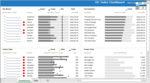
Screenshots: Easily create dashboards that visualize data with dozens of charts and elements to quickly provide a snapshot of your business's data. 0 ...
Release Notes: Improves data binding and Spread Designer. The FarPoint.Localization.dll would be missing after installing version 16. An 'InvalidOperationException' would occur when binding data to Spread. Superscripts that were set via the Spread Designer would not be maintained. An
Release Notes: Adds support for adding Form Controls to a worksheet. WinForms Support for Form Controls- Added support for adding Form Controls to a worksheet. Form Controls are objects that you can insert into the worksheet to work with data and handle the data as specified. Form controls can easily be ...
Customer Review: 5 France ...
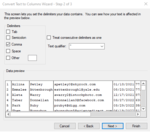
Release Notes: Adds new Text-To-Columns dialog, plus 19 new formulas including 'WRAPROWS', 'EXPAND' and 'FORECAST.ETS'. Rich Text Editing- Spread.NET v15 introduced support for Rich Text in Cells when importing XLSX, so multiple font colors and styles can show in a cell. This release ...
Customer Review: 5 Indonesia ...
Release Notes: Improves product activation and runtime license generation. WinForms Activating the Product- Added steps to activate the product license using online and offline methods. Creating a Runtime License- Added steps to manually create a unique runtime license for Microsoft.NET applications. WinForms The ...
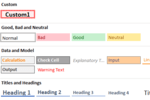
Release Notes: Spread Designer now allows you to set built-in theme styles. Baseline Microsoft.NET Framework reference has been changed from.NET 4.5.2 to.NET 4.6.2- All GrapeCity Spread.NET components are now be built using.NET 4.6.2 as the baseline.NET Framework. All customers with projects still targeting.NET 4 ...
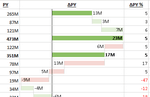
Release Notes: Adds.NET 6 support and 17 new Sparkline visual functions. Microsoft.NET 6 Support and Nuget Package- Using NuGet Package Manager in Microsoft Visual Studio, you can now easily add the Spread.NET Windows Forms controls in your projects targeting Microsoft.NET 6,.NET 5,.NET Core 3.1, and.NET 4.5.2. ...
Customer Review: 5 Korea, Republic Of ...
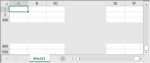
Release Notes: Adds new frozen trailing stick-to-edge option. Frozen Trailing Stick-To-Edge Option- This enhancement affects the layout of frozen trailing columns and rows. These columns are always displayed on the right side, or on the left if RightToLeft is true. This new feature allows you to set a new ...
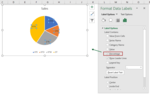
Release Notes: Adds the ability to show percentage labels in pie charts and improves Lookup and Match function performance. New CalculationOnDemandMode and CellValueChanged Event This enhancement gives developers control over the calculation of on-demand behavior and recalculation of dependent cells. Setting ...
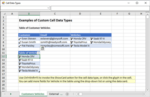
Release Notes: and create hyperlinks while editing cells. Create internal workbook links using a special syntax like "spread://Sheet1!A1" to specify the location. This syntax also supports named ranges like ... enables users to customize the points and segments of the shape. Enhanced Keyboard Shortcuts Introduces a new simple property for enabling Microsoft Excel compatible keyboard shortcuts in the spreadsheet ...
Release Notes: New API allows users to check cell validation status. New API allows users to check cell validation status. NullReferenceException is not thrown while printing to PDF format. The formula entered in a cell is retained as it is in Spread Designer. Row tag can now be restored while using XML. ...
Customer Review: Good purchasing experience. Susan Chen 5 Taiwan ROC ...