Official Supplier
As official and authorized distributors, we supply you with legitimate licenses directly from 200+ software publishers.
See all our Brands.
Release Notes: Saving a line break in the "Cross-Tab" component. Displaying a notification about an incorrect password on the "Account" tab in the report designer. 0 ...
Release Notes: Editors and menus in the Web designer have been optimized for small screen resolutions. Exporting a report to Image from the Firefox web browser, if the "Compress To Archive" option is enabled. Positioning of the selection cursor in the report designer. Reset the display of components on ...
Release Notes: You can now display header and data style in the 'View data' menu when using custom styles in dashboards. Error formatting time in the DateTime variable editor. 0 ...
Release Notes: New property, ParameterAlignment, has been added to the report. New functions were added: IsAllDataRowNullOrEmpty, IsDataEmpty, IsNumeric, IsNullOrEmpty and IsNullOrWhiteSpace. New command added to the Blockly- ResetAllFilters- resets all applied filters in the dashboard. New style- Gray- has been ...
Release Notes: Formation of names for newly added elements in the workspace. Problem with selecting values in the "Tree View Box" dashboard element. In the publish wizard, the incorrect connection of the localization file in the ASP.NET MVC Angular project when automatically selecting a language has ...
Release Notes: Spell checking is now disabled in text fields. Adapted menus and controls in the report viewer for mobile devices. PositiveColor, NegativeColor, OverlappedColor, and FillColor of StiDataBarColumn were not saved in JSON format. The issue with the initial initialization of SelectedValue in the ...
Release Notes: Improved displaying conditional formatting icons for primitives in reports. Improved display of "All" label in "List" variable fields when viewing a report. Fixed enabling the visibility of columns in dashboard elements when executing the "Reset All Filters" command. ...
Release Notes: Simplified Ribbon- Added new feature that allows you to easily switch the Ribbon toolbar to a single line. Data adapter for Snowflake- This release incorporates adapter support for fetching data from Snowflake. Remembering variable selection- In version 2024.1 the system now retains the last value ...
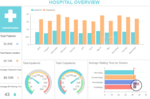
Description: Quickly and efficiently analyze and visualize data. Stimulsoft BI Cloud includes a complete set of tools for working with reports and dashboards in the cloud. You may run it in any modern Web ... browser and it does not require installation or integration. You can easily create and combine reports and dashboards in one document. Stimulsoft BI Cloud Features BI Reports Cloud- Contains everything you ... on a computer. Cloud storage- Create and store all your reports and dashboards in the Stimulsoft Cloud workspace. Teamwork- Create reports and dashboards in a team- invite your colleagues and work together. Share ...
Release Notes: Some updates have been made list variables in dashboard filters. 0 ...
Release Notes: Added Python adapters for the JavaScript platform in the Publish Wizard. Optimized using filters with unknown columns in the dashboards. Fixed availability of the "Retrieve columns and Parameters" command in the SQL editor of data sources. Fixed an issue with specifying an invalid ...
Release Notes: Added support for the Avalonia UI framework in the Publish wizard. Using variables in "Range" mode with a DateTime data type when the initialization value is set to "Not Assigned". 0 ...
Release Notes: Added a new Labels property to the map component which helps in changing the font and colors of the map's labels. Added the ability to set a custom theme color in the designer and viewer using the CustomThemeAccentColor option. Added the ability to change the data source type, for example, ...
Release Notes: Resolved an issue related to the operation of variables in a detailed report. Resolved an issue related to the display of the trial watermark in dashboards with drill down. ...
Release Notes: Added a new "Show Text Quality" option which displays the "Text Quality" property for the text component. The "Text Quality" property is relevant when the "Allow HTML Tags" mode is enabled in the text component. Fixed an issue regarding errors related to font ...
Release Notes: Fixed some errors related to the processing of values in the 'Treeview Box' dashboard element. ...
Release Notes: Added the ability to build connection strings when creating a MySQL data source. Added the ability to search for items in the Data Dictionary, as well as in the "Globalization Strings" editor when adding a culture. Added the ability to drag and drop a report template into the Web viewer ...
Release Notes: Added the ability to customize the control buttons for the 'Cards' element in the 'Interaction' menu. Added the 'Filter Engine' property for the 'Data' band. Status indicators have been added for the 'Filter' and 'Top N' buttons of the ...
Release Notes: Fixed a bug related to the color of the labels in the 'Progress' dashboard element. Resolved an issue related to loading *.sts files with JSON markup in the style designer. ...
Release Notes: The image caching mechanism in the GUI web designer has been updated. It now performs caching on the server side of the application. ...