Official Supplier
As official and authorized distributors, we supply you with legitimate licenses directly from 200+ software publishers.
See all our Brands.
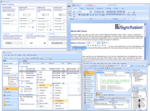
Description: Super ToolTip Appearance VS.Net-Style Docking Window Drag-Cue Style WYSIWYG Designer Syncfusion Essential Tools for Windows Forms Ribbon Control The RibbonControl functions like the Microsoft Ribbon ... Control and serves as an optimal alternative for menus, task panes, and tool strips. Ribbon Form Style Help Button Office Menu Button Super ToolTip-Office Menu Button Super Accelerator-Office Menu Button ... with the latest Office and Windows style as well as functionality for menus, toolbars, and context menus. Syncfusion Essential Tools for Windows Forms Super ToolTip The Super ToolTip control enables users ...
Release Notes: tick marks and different slider handles. It provides HTML 5 ToolTips to display the current value of the slider. The slider control features four built-in skins that enhance the look and feel. ToolBar ... You can customize the timespan format as needed. ToolTip Control- This control allows you to display more information about a UI element. Since there is no mouse hover event in the phone environment, ... ToolTips are displayed on tap event. You can customize the content and appearance of ToolTips. Dialog Control- This control enables you to display modal or non-modal content in your applications. You can ...
Customer Review: which can be shown at the same time in day view will be useful. 3. To the tooltip of the appointment an additional property can be added which is not available in the isheduleAppoinment interface 4. ...