Official Supplier
As official and authorized distributors, we supply you with legitimate licenses directly from 200+ software publishers.
See all our Brands.
Customer Review: After reading Bruce Hemmerich review I had to post my own review. I have tested most of the "user interface" and charting components for the.Net environment- and Infragistics NetAdvantage ... is without hesitation the best component collection in this segment. + Obviously the components are great and gives your project an almost perfect user-interface without much effort – not much code is needed ...
Release Notes: changes: Support for iOS 7. Support for the latest Microsoft Office and Windows 8 inspired user interfaces. Support for touch-enabled web apps help you build apps for the iPad, iPhone, Android and Surface ...
Release Notes: Put the latest Windows 7 Scenic Ribbon user interface and Windows 7 Styles into your new and legacy Windows Forms applications, even if they are not running on Windows 7. Supports all of the features ... long-running background processing using the new activity indicator for Windows Forms, which gives you these benefits: Marquee setting allows your user interface to mimic the appearance of the Windows 7/Windows ... from left to right and then back again). WinSplitter – NEW!- Partition the user interface up into easily expandable, collapsible and resizable regions using this fully-functional, splitter bar ...
Release Notes: ribbon allows you to deliver the usability improvements of the Microsoft Office 2010 ribbon user interface with your own WPF line of business applications Office 2010 Scenic Ribbon New scenic ribbon now ... time, customizable Office 2010-style dialogs with an optional ribbon user interface, reminders, and a recurrence engine that supports a superset of recurrence rules exceeding what is possible in Outlook ... 2010 Day View xamDayView gives users the ability to visualize appointments like in a day planner, on a per-day basis or a series of multiple days that can include the work week, calendar week, or any ...
Release Notes: in sophisticated, fully stylable Microsoft® Project functionality right within your own applications. Windows 7 Scenic Ribbon- NEW addition to WinToolbarsManager Put the latest Windows 7 Scenic Ribbon user interface ... Forms. WinSplitter- NEW!- Partition the user interface up into easily expandable, collapsible and resizable regions using this fully-functional splitter bar. WinCombo/WinComboEditor- Enhanced A new ... with a faceted user interface. xamDataCards- NEW! New data card view to present all kinds of data in a high-fidelity, faceted user interface of cards. xamDataPresenter- Enhanced- New CardView added ...
Release Notes: and dependencies Shows connector lines, such as between dependent tasks Tooltips Windows 7 Scenic Ribbon – NEW addition to WinToolbarsManager Put the latest Windows 7 Scenic Ribbon user interface and Windows 7 ... for Windows Forms, which gives you these benefits: Marquee setting allows your user interface to mimic the appearance of the Windows 7/Windows Vista style progress bar. Two different animation styles ... the user interface up into easily expandable, collapsible and resizable regions using this fully-functional, splitter bar that includes: Ability to resize the splitter bar programmatically, set minimum ...
Release Notes: the ability to set the mask of the control in JavaScript on the client. Windows Forms Coded UI Support- Verify that your application, including its user interface, is functioning correctly with coded UI tests, ... Control- Gantt charts are scalable from daily to weekly to monthly time frames, with the ability to customize to specific user preferences. Syntax Editor- Inspired by Microsoft’s Visual Studio code editor, ... compact layout that displays hierarchies in a tree-like structure. Visual Studio 2012 Support- Design incredible user experiences with data visualizations for virtually any business scenario. ASP.NET Data ...
Release Notes: time, customizable Office 2010-style dialogs with an optional ribbon user interface, reminders, and a recurrence engine that supports a superset of recurrence rules exceeding what is possible in Outlook ... 2010 Day View xamDayView gives users the ability to visualize appointments like in a day planner, on a per-day basis or a series of multiple days that can include the work week, calendar week, or any ... discontinuous date range Month View xamMonthView mimics the month view calendar of Outlook 2010 to allow users to visualize their appointments, including multi-day events, on the timescale of an entire month ...
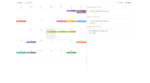
Release Notes: the data presented to them. You can programmatically change for look, feel and format for the Spreadsheet control based on any event or user interface element you choose. Other Features- The spreadsheet also ... that fit in with the surrounding user experience. Support for UTC ISO 8061 Date Serialization- This format is supported in the Ignite UI Grid, Hierarchical Grid and all editors. Developers can configure ... with values either being rounded or truncated as required. New Spreadsheet Component- This powerful new component enables users to import and export their data into and out of your applications easily. ...
Release Notes: end users to upload single and multiple files, as well as providing them with a user interface for canceling these uploads. Silverlight Line of Business Microsoft Word Library – NEW!- The new Word ... user settings across all controls. It also includes a special implementation that handles this for the WebDataGrid and WebHierarchicalDataGrid controls. You can further extend this framework to allow ... Framework to give you a complete visual theme, permitting the creation of modern applications without relying on the Microsoft Office brand. Ribbon End User Customizations – NEW!- Knowledge workers ...
Release Notes: the React Grid component and comes with a powerful API for React CRUD operations. It is a fundamental feature in apps like spreadsheets, data tables, and data grids, allowing users to add, edit, or update ... Selection, and Single Selection. Sizing- The Sizing feature in React Grid is an important aspect of creating responsive and user-friendly grid interfaces. The React Grid Sizing feature enables users to adjust ... In the React Grid, you can enable Column Moving for pinned and unpinned columns and for Multi-Column Headers as well. Column Pinning- Column Pinning allows end users to lock a column in a particular column ...
Release Notes: IgxGrid, IgxTreeGrid and IgxHierarchicalGrid Added a new rowClick output that fires when the user clicks on a row element of the grid, including group rows. IgxTree Added new toggleNodeOnClick ... property which determines whether clicking over a node will change its expanded state or not. Set to false by default. igxPivotGrid IPivotDimension interface now exposes a property called displayName similar ... to the one in the IPivotValue interface. This property is optional and will be displayed inside the chips for rows and columns in the IgxPivotGrid. If the displayName proeprty is not set, memberName ...
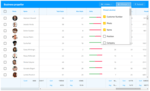
Release Notes: to display financial data. It includes a simple and intuitive API for working with and binding data or data collections. The chart offers multiple ways in which a user can display or visualize financial data. ... select the best series for the data’s representation. Virtualization- Aids the rendering of large-scale data sets in your applications without loss to performance. This will allow a user to smoothly scroll ... It also intuitively and automatically analyzes and selects data columns for the user. Category Chart- Simplifies the complexities of data visualization. You can effortlessly bind a collection of data, ...
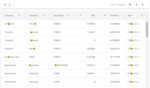
Release Notes: dashboards and user-friendly reports with charts and sparklines in your next JavaScript, Windows Forms, or WPF application- all without needing Excel on the client machine. Display and Edit Hierarchical Data ... column hiding, paging, and more. Powerful UI Interactions with the Angular Grid- Give your end-users the power of real-time data interactivity with features such as inline editing, sorting, filtering, ... Write Angular apps faster with productivity tools from Infragistics. Use the Ignite UI Toolbox to generate code, install npm packages, and update modules with the click of a mouse. Learn control APIs ...
Release Notes: Updates in 2015 Vol. 2 Infragistics WPF xamBusyIndicator- Report the progress of a long running, multi-threaded, process to end-users. The xamBusyIndicator supports both determinate ... and indeterminate states and ships with eight built-in animations. xamDataGrid Excel Style Filtering- Provide familiar Excel style filtering to your end users New xamDataGrid Methods- RefreshCellValue ... users see the nearest valid text insertion location relative to the supplied point. Infragistics Windows Forms New Notification Badges- Add notifications to the Toolbar. When you click on the tool item ...

Release Notes: The color selecting experience has been redesigned to provide a modern UI allowing you to have any color you like. WinZoomPanel- New control container which allows the user to zoom into its contents ... and then to scroll through the zoomed contents. This makes your UI more accessible by letting the user determine the preferred size of your controls for optimal interaction. New in Infragistics WPF 2016 Volume 2 ... xamCategoryChart- New category chart can be easily configured to display category data using a simple API. All you need to do is bind your data (a collection or a collection of collections). By using a smart Data ...
Release Notes: property. If enabled, docking indicators are not visible and the end user can dock the dragged pane by dragging it close to the target pane edges. Added a new ContainedInBoundaries property. Determines ...
Release Notes: ProximityDock property. If enabled, docking indicators are not visible and the end user can dock the dragged pane by dragging it close to the target pane edges. Added a new ContainedInBoundaries property. ...
Release Notes: and Microsoft Excel format for easier sharing with end users. Write your own Custom Expressions – you can conduct an analysis of reported data with "built-in" support for common constants, operators, ... and a user feature chooser. Infragistics Excel Library Enhanced- support has been added for shapes, data validation, print titles, print area and page breaks. jQuery Hierarchical Grid- this new grid control ... allows users to drill down, as well as add, edit, delete, select, sort, group and filter rows. ComboBox- fully featured Combo Box control with built-in Auto-Suggest, Auto-Complete and Auto-Filtering. ...
Release Notes: Columns order. Column properties defined by the IColumnState interface. Toolbar- Beta A new tool has been added, as a default tool, to save the chart to an image via the clipboard. Vertical orientation has ...