Official Supplier
As official and authorized distributors, we supply you with legitimate licenses directly from 200+ software publishers.
See all our Brands.

Screenshots: Enhance the User Interface with In-Cell Bitmaps. Use the ValueItems collection to display bitmaps and check boxes in a cellwithout writing a single line of code. ...
Compatibility: Microsoft Visual InterDev 6.0 Microsoft Internet Explorer 5.0 Microsoft Internet Explorer 4.0 Product Class User Interface Components Test and Review Status Installation Tested- Yes Uninstall Tested- Yes Anti ...
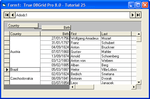
Description: solutions look and feel like other aspects of your application so that your users won't need to learn additional tools and user interfaces. Like the new Crosstab feature, OLAP is made possible ... support for both right-to-left and left-to-right languages. FilterBar data entry row Implement custom end-user operations, such as incremental search and recordset filtering, with an easy-to-use interface ... Add powerful data bound grids to your application. True DBGrid Pro allows end users to browse, edit, add, and delete data in a tabular format. True DBGrid Pro completely manages the database ...
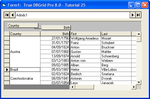
Screenshots: When DataView is set to 2- Group, and AllowColMove is set to True, the grid will support the ability to group columns into the grouping area. This action can be performed by users at run time ...
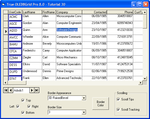
Screenshots: Tracking features allow you to track the location of your scroll bar and give the user an informational pop-up as the scroll bar moves. ...