Official Supplier
As official and authorized distributors, we supply you with legitimate licenses directly from 200+ software publishers.
See all our Brands.
Compatibility: 4.0.NET Framework 3.5.NET Framework 3.0.NET Framework 2.0 Silverlight 5 Silverlight 4 Product Class User Interface Components Language English Test and Review Status Installation Tested- Yes Uninstall ...
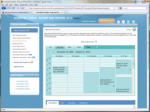
Description: new appointments in code and letting the user drag the appointments around to reschedule them. Syncfusion Essential Schedule also includes a header for browsing through adjacent days. You can have both ... The different schedule types allow appointments to be viewed in different ways. Day View- This mode allows users to view appointments day-by-day, with only one day visible at a time. Week View- This mode allows ... users to view appointments for an entire week. The working days of a week will be visible; for convience, users can define which days will be considered "working days." Workweek View- This mode ...
Release Notes: to Excel. The new filter bar contains a checked list box for selecting values, a search box for easy filtering, and a DateTimePicker control for selecting date-time values. Keyboard interface Essential Grid ...