Official Supplier
As official and authorized distributors, we supply you with legitimate licenses directly from 200+ software publishers.
See all our Brands.
Release Notes: Export file version history differences to.csv or.txt. Export file version history differences to.csv or.txt. Check-in actions performed on a shared file from other shared locations are now recorded ... the server if the server version had the same file size as the local one. ...
Compatibility: Operating System for Deployment Windows 10 Windows 8.1 Windows 8 Windows 7 Windows Vista Windows XP Windows Server 2003 Windows 2000 ...
Release Notes: to the Command Line Client. Added Next and Previous buttons to the Version Details dialog. ...
Release Notes: Greatly improves the performance when branching a large project via the Windows GUI Client. Added 'Repository Administrator' group. A repository administrator is allowed to manage a specific repository via Server Manager. Greatly improved the performance when branching a large project via ...
Release Notes: Updates in V6.2 Added new methods BranchFileEx and BranchProject in the Command Line Client. Improved the method GetProject that a project could be downloaded by version or by label. Improved Share ...
Licensing: ...
Pricing: SourceAnywhere V6.5 1 User License Mfr. Part No: DSL0485 Our Part No: 517282-1183638 5 User License Mfr. Part No: DSL0486 Our Part No: 517282-1183640 10 User License Mfr. Part No: DSL0487 Our Part No: 517282-1183642 25 User License Mfr. Part No: DSL0488 Our Part No: 517282-1183644 50 User License ...
Release Notes: Updates in V6.1 Improved folder level Branch and Merge. Merge, Recover and Edit are now supported. Merge results can be exported. Improved Merge by label feature. Improved Project and File Branches Property interface. Added auto detection of server names and instance names of SQL Servers when ...
Release Notes: Updates in V6 Folder and file items can be branched directly to another location without being shared first. Branched folder and file items can be easily combined into one location. ...
Release Notes: Updates in V5.1 New folder-level permissions, Web Deploy and List Folder Content. Enhanced Keyword Expansion support for TSQL. Improved performance during concurrent operations. ...
Release Notes: Updates in V4.4.1 Added 64-bit SourceAnywhere Server improves capacity and performance. Fixed a bug in branch and share operations. ...
Release Notes: Updates in V4.4 Optional warnings available. You can choose to display a warning message when checking out an already checked out file or when deleting a file or project. Newly added files can now be checked out immediately. You can “Remove local copy” of newly added files. Check Out file transfer ...
Release Notes: parameter that returns a list of files checked out by a specified user. Added Diff command to detect if a local copy is identical to the latest server version. Added Link command to return all the shared ...
Release Notes: Updates in V4.1 Share files and folders via drag and drop. Display a complete user list in the SourceAnywhere Explorer when a file is checked out by multiple users. New auto refresh option. With it enabled, SourceAnywhere will automatically refresh the file list to keep information up to date. ...
Release Notes: Updates in V4 Added Find in Files function for searching among projects for files containing specified string Changed default value of Local Path based on local working folder Added support for searching for labels in the Show Label dialog box Comments can now be saved as templates on the Server ...
Release Notes: Version on checked-out files to other folders, the files become writable. Other minor fixes and tweaks. ...
Release Notes: Updates in V3.0 Support for Multiple SQL Server Databases as Storage Facilitate an individual repository backup and break through the database storage limitations of SQL Server Express. Email Notification System Assigned users will receive notification emails when specific events, such as check-out ...
Release Notes: are able to access/edit the data once the latest versions of files/projects are imported Divided VSS database importing process into four stages: import items, import file content, import pin status ...
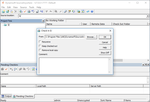
Description: A SQL-based replacement for Visual SourceSafe. SourceAnywhere is a SQL-based source control/version control tool designed to be a replacement for Microsoft Visual SourceSafe. SourceAnywhere stores ... source control/version control files and history in repositories in Microsoft SQL Server. The SourceAnywhere Server serves one SQL database and you can create any number of repositories in this database. ... a label, or change the version of an item in a label Strong branch management: you can branch any files or projects from any version to a new location, or branch from a label Strong versioning support: you ...