Official Supplier
As official and authorized distributors, we supply you with legitimate licenses directly from 200+ software publishers.
See all our Brands.
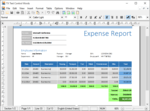
Description: Multi-Level Undo / Redo Zooming Advanced Programming Capabilities 64 Bit Version Comments Control Settings Data Binding Form Fields Line and Character Operations ... Fully-Featured Document Editor- TX Text Control is a royalty-free, fully programmable rich edit control that offers developers a broad range of word processing features in a reusable component designed for Visual ... System.Drawing.Image object directly. TX Text Control now uses Windows Imaging Component (WIC), a Component Object Model based imaging codec framework for working with and processing digital images and image metadata. ...
Release Notes: 'Display'. Numbering is lost if a textfield is in the paragraph and saved as RTF. Setting the text property of an XML object in TextControl does not work. Internal Text Control file format version 8 and older ... in some cases CSS import: in certain cases a misplaced whitespace character can crash TX Text Control. DOCX export adds an extra digit to the actual page number (page number field). DOCX import: Document ... and InlineStyle are not copied correctly. HTML file can not be loaded when running Windows 7. If a table is added with a negative column or row count, TX Text Control crashes. A textfield is stretched to the next ...
Release Notes: the TXTextcontrol.Image object. Image Rendering Scaled images are rendered smoothly in version 15.1. Unlimited Zoom Factor The ZoomFactor of a TextControl is no longer limited to 400 percent, when the ViewMode property has ... Updates in V15.1 Display Colors Skinnable Controls- All colors TX Text Control uses for the display elements can now be changed. Fully featured built-in drag and drop support Drag and drop text from ... the visual part of the document horizontally and pressing the CONTROL key zooms the document. Supported Fonts The new GetSupportedFonts method returns an array of strings specifying the names of all currently ...
Release Notes: to individual signature fields and digital certificates can be associated. Built-In Dialog Boxes with Additional Options- The internal file dialog boxes have been extended with optional settings. Version 31.0 ... Signature Fields- Insert Adobe Acrobat Reader compatible signature fields, and digitally sign fields individually. TX Text Control ActiveX 31.0 introduces native SignatureField objects ...
Release Notes: paragraph is created in long text. TX Format: Loading document in 23.0 with bullet character created in version 22.0 will be imported as square. RTF export: Missing section break. RTF import: Missing contents ... inheritance error. RTF import: Document causes 01-0801 error. An Image is shown in a wrong low resolution. GDI leak in Image Control. RTF import: Document causes 01-2437 error. HTML import: superfluous ...
Release Notes: Tables Pasting from Excel to Editor loses formatting. Text Filters DOCX: restart numbering turns false. 0 ...
Release Notes: Text Filters Error 1D09 when saving document with table in DOC, DOCX or RTF. Loading a RTF document created in Wordpad in TX32 32-bit causes 01-242D error. Error (01-242D) when loading RTF. Empty list item after paragraph in RTF document. Text Formatting Assigning the Text property will reset the ...
Release Notes: Footnotes- Insert Microsoft Word-compatible footnotes in documents. Footnotes are a word processing feature that allows users to insert additional information at the bottom of pages. Editable [Normal] Stylesheet- Added the ability to manipulate the [Normal] style. This allows you to change the root ...
Release Notes: Image Filters WMF images are not saved to PDF if located in the lower half of the document. Text Filters HTML filter does not recognize double underline. DOCX corrupted when track changes are enabled and field was deleted. Shapes disappear when exporting to PDF. When using the DOCX format, tables ...
Release Notes: Text Filters Images are scaled down when saved with a 4K computer screen. Track Changes at the last input position of TextFrames are lost in RTF and DOCX format. HTML import: UTF-16 surrogate pairs are not imported correctly in some cases. HTML filter: some assertions are active in release build. ...
Release Notes: on Normal after export to DOCX. File IO Errors when saving documents with the Trial version. Comments Unknown Reviewer is replaced by the last used user after saving a document. Dialog Boxes Crash after ...
Release Notes: Text Filters DOC import: Document looks different compared to TX 28. DOCX: PageNumberField is imported as form field. 'Error 01-2408' when loading an RTF document with 2 large images. 'Error 01-1D09' when loading RTF document. If a FormField has the ampersand (&) in a combo ...
Release Notes: Text Filters HTML export: In some cases, random garbage characters are added to href attribute content. PDF documents created with images and no text contain invalid object references. System.Globalization.CultureNotFoundException when accessing paragraph styles. List indent is not imported ...
Release Notes: Microsoft Windows versions. N/A Double click on area of underscores does not select complete area. ...
Release Notes: Improves Text Fields, DOC Formatting and DOC Export. Text Filters Combination of TextFrame and Image with insertion mode fixed position on page leads to 01-1D09 when exporting to DOCX. DOC: Formatting styles are not exported. DOC Export: Style based on [Normal] will be based on Normal after export. ...
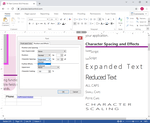
Release Notes: the font is scaled and moved above or below the baseline with values defined through the used font. Some fonts do not explicitly define these values. In these cases, TX Text Control uses a scaling of 50% ...
Release Notes: after using Undo. Text Filters DOCX import: Document causes 01-1D04 error. Images are not displayed in TX Text Control. Legacy Fields: First value in DropDown-List FormFields is not selected and shown ...
Release Notes: Improves Dialog Boxes, Text Fields and Text Filters. Text Filters Text is displayed in white and not visible in DOCX document. Image is not displayed in DOCX document. Document causes 01-2431 error. DOCX filter issue with font inheritance. Microsoft Excel Filter: 1-1D09 error when loading file. ...
Release Notes: Improves Search and replace, Tables and Text filters. Text filters Bulleted list is not saved in DOCX format. DOC import: Document causes 01-1D04 error. Bullets are displayed as a box with question marks. FormFields in fixed positioned TextFrames are not exported to PDF. Styles ParagraphFormat ...
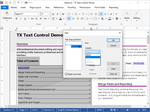
Release Notes: Adds support for leader settings between tabs. Leaders between Tabs- The space between tabs can show dots, dashes, or other "leader" characters to line up information. You can add content between tab positions and when you press "Tab", a line will appear with the defined ...