Official Supplier
As official and authorized distributors, we supply you with legitimate licenses directly from 200+ software publishers.
See all our Brands.
Specification: Programming Capabilities 64 Bit Version Control Settings Data Binding Data Source Manager Document Protection Excel Formulas Line and Character Operations Marked Text Fields Microsoft Word Merge Fields ... TX Text Control.NET for Windows Forms Express TX Text Control.NET for Windows Forms Professional Our Bestseller TX Text Control.NET for Windows Forms Enterprise FREE $ 1,515.12 $ 3,122.18 ... Page Rendering Engine Programming Paragraphs Reporting and Mail Merge Ribbon Control Stylesheet Programming Text Selections and Character Input Toolbars Track Changes XML Programming Localization ...
Release Notes: Filter PDF import has been an integral part of TX Text Control since version 15.0. With each new version of TX Text Control, this import filter has been getting better and better, and can be used ... in an ever growing number of applications. This trend continues in TX Text Control.NET 16.0. Imported text is no longer arbitrarily imported into text frames, as was the case in the previous version of TX Text ... 3rd partly spell checking component to be easily integrated into a TX Text Control based application. The TextControl.SpellCheckText event occurs, if the text of a document has been altered ...
Release Notes: libraries. Licensing Entry Assembly As of this release, TX Text Control can be used in class libraries and called from other unlicensed assemblies. In previous versions of TX Text Control, the license must ... mechanisms. Version 32.0 no longer uses the.NET license compiler (lc.exe), so entries in the licenses.licx file are no longer required. No changes are required. The NuGet package update removes ... have been compiled into the main calling assembly. The new static property EntryAssembly has been introduced to allow you to specify where the TX Text Control should look for the license. Unit Testing TX ...
Release Notes: have been redesigned with a modern and fresh look. Visual Studio 2015 Compatibility- Text Control have committed to support new versions of Visual Studio and to make sure that their products work ... Updates in X12 Windows Imaging Component (WIC) Support- This feature also enables the insertion of other formats such as DICOM (DCM, DC3, DIC) or Photoshop files (PSD) with a specific installed ...
Release Notes: version. Mail Merge Certain JSON data sources can cause a NullReferenceException when loaded with the DataSourceManager class. MailMerge: First capital and Title case yield wrong results for culture ... are created and displayed when importing MergeBlocks. Error message when opening DOCX file in Microsoft Word which has been saved with TX Text Control. File IO Errors when saving documents with the Trial ...
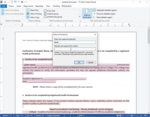
Release Notes: by the chart types available in MS Word. Contextual Mini Toolbar- Inspired by Microsoft Word, the new TXTextControl.MiniToolbar is a small version of the full ribbon toolbar providing most common formatting ... with data. The RibbonChartLayoutTab can be used as an out-of-the-box ribbon tab directly in a TX Text Control-based application. The chart insert drop-down button has been redesigned and is inspired ... in Tables- Pagination settings can now be used in tables to control page breaks within a table. Select Objects Behind the Text- The new TXTextControl.TextControl.SelectObjects property controls the selection ...
Compatibility: Supported Microsoft.NET Framework Versions.NET 4.8.NET 5.NET 6.NET 7.NET 8 Supported Development Environments Microsoft Visual Studio 2022 Microsoft Visual Studio 2019 ...
Release Notes: 'Display'. Numbering is lost if a textfield is in the paragraph and saved as RTF. Setting the text property of an XML object in TextControl does not work. Internal Text Control file format version 8 and older ... in some cases CSS import: in certain cases a misplaced whitespace character can crash TX Text Control. DOCX export adds an extra digit to the actual page number (page number field). DOCX import: Document ... and InlineStyle are not copied correctly. HTML file can not be loaded when running Windows 7. If a table is added with a negative column or row count, TX Text Control crashes. A textfield is stretched to the next ...
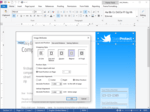
Description: Tables Text Frames Multi-Level Undo / Redo Zooming Advanced Programming Capabilities 64 Bit Version Comments Control Settings Data Binding Data Source Manager ... fully programmable rich edit control that offers developers a broad range of word processing features in a reusable component designed for Visual Studio. It provides comprehensive text formatting, ... Add document editing, creation and PDF generation to your Windows Forms applications. TX Text Control.NET for Windows Forms Enterprise is a royalty-free, fully programmable rich edit control ...
Release Notes: the TXTextcontrol.Image object. Image Rendering Scaled images are rendered smoothly in version 15.1. Unlimited Zoom Factor The ZoomFactor of a TextControl is no longer limited to 400 percent, when the ViewMode property has ... Updates in V15.1 Display Colors Skinnable Controls- All colors TX Text Control uses for the display elements can now be changed. Fully featured built-in drag and drop support Drag and drop text from ... the visual part of the document horizontally and pressing the CONTROL key zooms the document. Supported Fonts The new GetSupportedFonts method returns an array of strings specifying the names of all currently ...
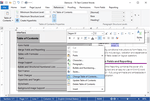
Release Notes: to an electronic container that holds the human and machine-readable versions of a document. Applications can extract the machine-readable portion of the PDF document in order to process it. A PDF/A-3 document can ... Creators Update (1703), the view of applications depends upon the DPI of the display in which its main window is primarily located. Version X19 supports multiple monitor setups where each display has ... be created and exported so that end-users can fill-out these form fields in Adobe Acrobat Reader or other applications. Version X19 allows the easy extraction of form field data to collect results from ...
Release Notes: field through the context menu. Dialog Boxes Line spacing exactly increases tenfold. The Find and the Replace dialog have English titles on German Microsoft Windows versions. Resources Resource Kit: ... the Font settings from the Ribbon main control. A table can be added into a protected field through the ribbon. ApplicationMenuHelpPaneItems are not added. Context menu A table can be added into a protected ...
Release Notes: in 23.0 with bullet character created in version 22.0 will be imported as square. RTF export: Missing section break. RTF import: Missing contents after loading non-conforming RTF files. RTF import: Wrong ... An Image is shown in a wrong low resolution. GDI leak in Image Control. RTF import: Document causes 01-2437 error. HTML import: superfluous paragraph is created in long text. TX Format: Loading document ... stlye attributes immediately. HeaderFooter.Deactivate Method always returns false. The control character button can not be deactivated with a single click after initialization. HTML: Plus character gets ...
Release Notes: Ready-to-use dialog boxes for text form field, check boxes, drop-down fields and date picker form fields. Version 31.0 implements a set of ready-to-use dialog boxes to define the default form field settings ... differs from the expected format of the merge result. Built-In Dialog Boxes with Additional Options- The internal file dialog boxes have been extended with optional settings. Version 31.0 adds new ... installed using the developer kit setup, the new NuGet package source "Text Control Offline Packages" is added to NuGet and contains all available packages for Text Control components: Automatic ...
Release Notes: Text Filters Error 1D09 when saving document with table in DOC, DOCX or RTF. Application Fields Empty strings in the Parameters array for ApplicationField are no longer imported. Undo Undo does not work with character styles. Images Image cannot be moved as watermark behind the text inside a header ...
Release Notes: Export individual pages or the entire document as scalable vector graphics. SVG Page Export- Export individual pages or the entire document as scalable vector graphics. Footnotes- Insert Microsoft Word-compatible footnotes in documents. Footnotes are a word processing feature that allows users to ...
Release Notes: to Numbered/Structured. Lists Distance between list item and text changes due to insertion mode of image. Undo Field is split upon UNDO. N/A.NET (Core): Ribbon should detect any version ...
Release Notes: Improves Image Filters, Text Fields and Text Frames. Image Filters SVG Import: Signature images from the DocumentViewer cannot be loaded properly. RGBA definition for Stroke element in SVG is not implemented. WMF images are not saved to PDF if located in the lower half of the document. Lists ...
Release Notes: Improves Text Fields, Ribbon and Text Filters. Text Filters DOC import: Document looks different compared to TX 28. DOCX: PageNumberField is imported as form field. 'Error 01-2408' when loading an RTF document with 2 large images. 'Error 01-1D09' when loading RTF document. If a ...
Release Notes: Added support for Microsoft.NET 7. ...