Official Supplier
As official and authorized distributors, we supply you with legitimate licenses directly from 200+ software publishers.
See all our Brands.
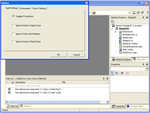
Screenshots: Select whether or not you wish to exclude certain types of word from the spellchecker, also select whether or not you want to have spelling suggestions made for unrecognised words. ...
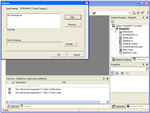
Screenshots: Select a dictionary file to allow specific or custom spellchecking- allows for spellcheking in different languages. ...
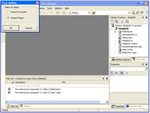
Screenshots: Select whether you want to check the spelling of the currently open document, or the whole.NET project. ...
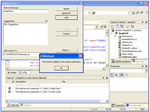
Screenshots: Add words to the dictionary file that is in use, thus allowing for evolution of dictionaries to include new words. ...
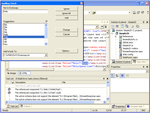
Screenshots: Allow the spellchecker to make suggestions from the dictionary file in use, this provides a selection of close matches to the unrecognised word in question. ...