Official Supplier
As official and authorized distributors, we supply you with legitimate licenses directly from 200+ software publishers.
See all our Brands.
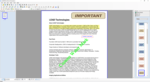
Screenshots: Add custom annotations, watermarks, sticky notes, highlights, and more. 0 ...
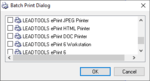
Screenshots: Easily create batch printers or assign print jobs to multiple printers to facilitate easily printing several documents to different locations. 0 ...
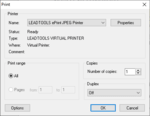
Screenshots: Convert documents and images using the LEADTOOLS Virtual Printer technologies. 0 ...
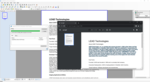
Screenshots: Create searchable PDFs through the LEADTOOLS ePRINT OCR Printer. 0 ...
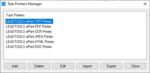
Screenshots: Create and manage task printers who handle certain workflows. 0 ...