Official Supplier
As official and authorized distributors, we supply you with legitimate licenses directly from 200+ software publishers.
See all our Brands.
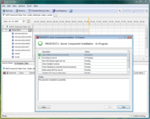
Screenshots: SQL Backup enables you to create smaller, faster, more robust and reliable backups of Microsoft SQL Server databases, much more quickly than you can create native backup files. ...
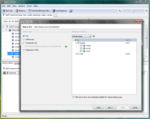
Screenshots: Select the type of backup you require: Full- creates a complete copy of the selected database. Differential- creates a partial copy of the selected database. Only the changes since the last full backup was made are copied. You must create a full backup of ...
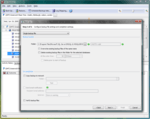
Screenshots: SQL Backup provides a wizard for you to specify the locations and file names for your backups, and for managing existing backup files. Choose: Single backup file- to create each backup as a single file. Single backup file, mirrored to second location- to ...
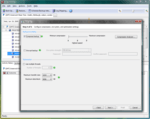
Screenshots: With SQL Backup's compression, your backup files are usually 50% to 95% smaller than native SQL Server backups. You can also encrypt your backup files using 128- or 256-bit key Advanced Encryption Standard encryption. ...
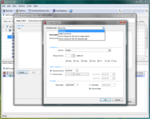
Screenshots: SQL Backup provides the Schedule Backup Jobs wizard to guide you through the process of setting up scheduled SQL Server Agent backup jobs that use SQL Backup to perform the backup. You can use the Schedule Backup Jobs wizard to generate a SQL script for ...
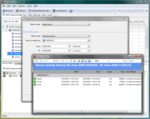
Screenshots: SQL Backup provides the Reporting feature for you to generate reports on completed backups that have been performed by SQL Backup version 5 or later. You can create the following reports on a selected SQL Server instance or instances, within specified ...
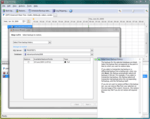
Screenshots: SQL Backup provides a wizard to guide you through the process of Restoring Backups. The Restore wizard comprises the following steps: Step 1: Select the database backups to restore. If necessary, enter the passwords for encrypted backups. Step 2: Specify ...