Official Supplier
As official and authorized distributors, we supply you with legitimate licenses directly from 200+ software publishers.
See all our Brands.
Licensing Fact Sheet: ...
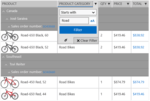
Screenshots: The UWP Grid lets you filter any type of data- string, decimal, Boolean, date and time. The various filtering functions will enable your users to apply any filtering criteria. 0 ...

Screenshots: The UWP Grid controls offers all selection modes- cell or row, single or multiple. As with the rest of RadGrid’s features, a specific selection mode can be enabled with a single property. 0 ...
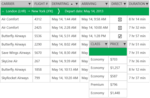
Screenshots: The UWP Grid lets you enable ascending or descending sorting with a single property, and let your users sort data by tapping on column headers. 0 ...
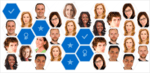
Screenshots: The UWP HexView is an items control that arranges RadHexHubTile items in a honeycomb pattern. 0 ...

Screenshots: The UWP HubTile is a rectangular UI element designed specifically to update itself dynamically and show the latest up to date information from different services or apps even when they are not running. 0 ...

Screenshots: The UWP ListView control supports UI virtualization, pull to refresh, load on demand, item selection, filtering, grouping, sorting, header, footer, layout strategies, per item gestures, item reordering and animations. 0 ...
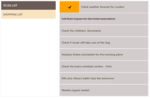
Screenshots: The UWP ListView control allows developers to group their app data by as many criteria as necessary. In addition, the control provides an easy way to visualize and customize the group headers. 0 ...

Screenshots: The UWP ListView control offers two built-in layout types. Stack arranges items in a vertical / horizontal scrolling list. Wrap arranges items in a wrapped grid. 0 ...
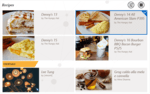
Screenshots: The UWP ListView control supports both single and multiple selection. 0 ...

Screenshots: The UWP LoopingList control allows users to visualize a list of data items in a single column with great performance and a looping capability. 0 ...
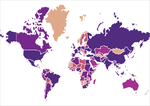
Screenshots: The UWP Map control is ultra fast thanks to the native C++ library, using Direct2D for rendering shapes. It can display spatial data from ESRI shapefiles, as well as any user defined content in a geographical context. 0 ...
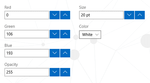
Screenshots: The UWP NumericBox control provides functionality for selecting numeric values within a predefined range. It exposes a convenient API to customize its behavior to best fit customer’s business requirements. 0 ...
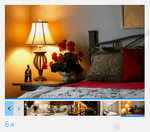
Screenshots: The UWP Pagination control allows for current page tracking and previous, next and exact page navigation. Use it in your application alongside other Item Controls to get more features and create detailed visualizations. 0 ...

Screenshots: The UWP RadialMenu is an innovative and space-saving toolbar providing the end user with variety of options to choose from. The RadialMenu is especially useful on touch devices as they enable the developers to place many commands and options in a flexible ...
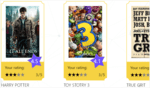
Screenshots: The UWP Rating control provides the end-user with the ability to evaluate something by choosing from a range of rating items associated with a given value. The selection happens when one of the rating items is tapped or by applying a pan gesture over the ...
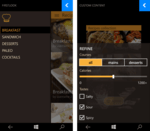
Screenshots: The UWP SideDrawer is a control enabling quick and easy navigation across all levels of your app. It can be accessed from anywhere within your app as it has four built-in opening directions and an array of predefined open/close animations. 0 ...
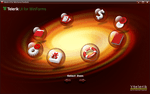
Screenshots: The Application Portfolio demonstrates the full capabilities of RadCarousel for WinForms in a very innovative and interactive way. It simulates a portfolio of WinForms applications, each represented by an animated item in RadCarousel, which rotates on a ...
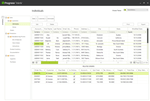
Screenshots: The WinForms ERP sample showcases the GridView and TreeList controls. 0 ...
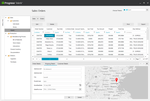
Screenshots: The WinForms ERP sample showcases the GridView, TreeList and Map controls. 0 ...