Official Supplier
As official and authorized distributors, we supply you with legitimate licenses directly from 200+ software publishers.
See all our Brands.
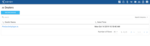
Features: Here in this section, you can assign and monitor software dealers and oversee the sales made by them with the licenses you create in the Licenses section. ...
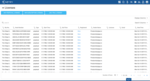
Features: Here in the Licenses section, you can add different types of software licenses in line with how you’d like to monetize your digital products. You can either add Perpetual Licenses, Subscription Licenses or Trial Licenses. After you click on the license ...

Features: You may utilize Perpetual Licenses for one-time sales in which the customer pays for your product license up-front and has the right to use it indefinitely. You may utilize Subscription Licenses for a monthly or annual licensing model, allowing users to ...
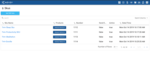
Features: Here in this section, you can assign SKUs to your product, or products as a bundle, to connect the licenses you create afterward. Right after you enter a name and number for your SKU, you can manage which products you’d like to assign to it. You can think ...

Features: Once you log into your KEYZY account on the Dashboard, you can add a new product in the Products section, and specify how many devices you’d like to allow for the usage of that product. Here in this section, you can also activate and deactivate the ...